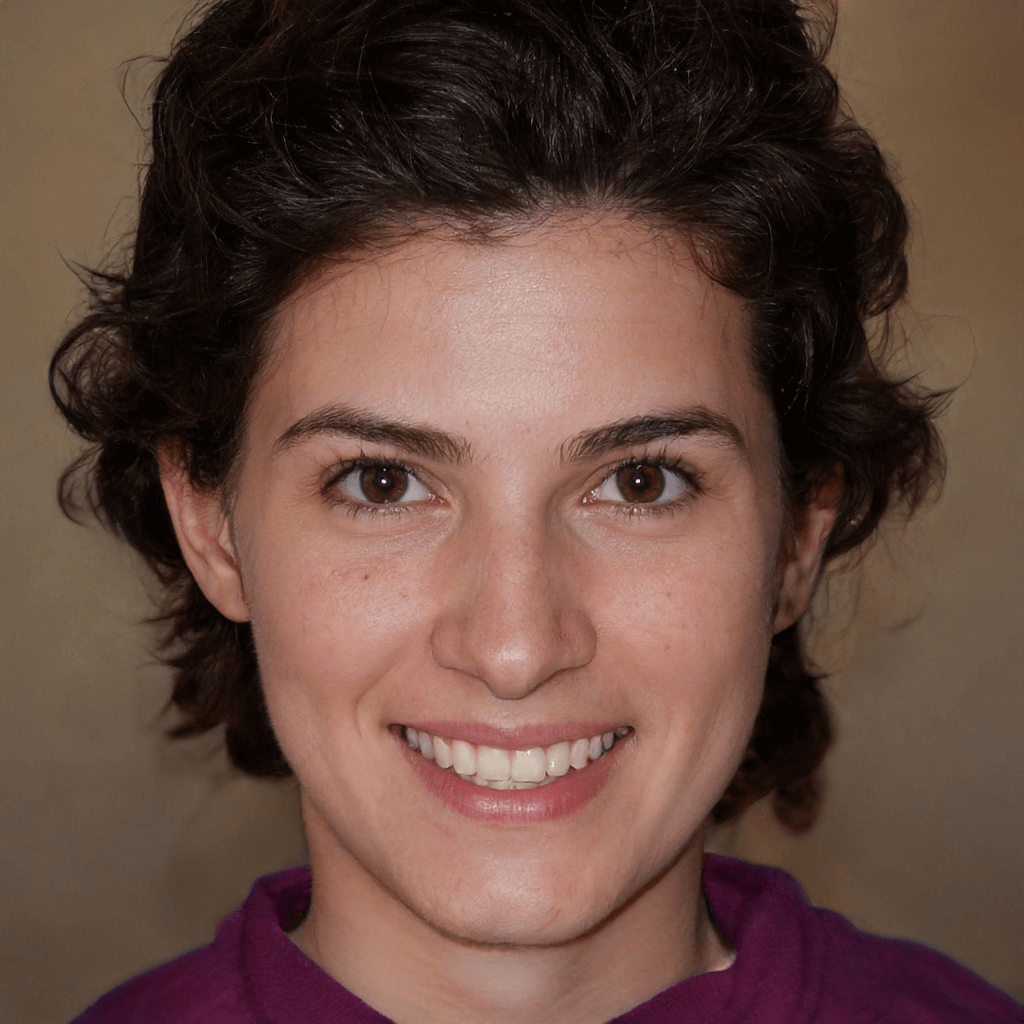XQD Card Recovery | Recover Deleted Files from XQD Cards
Learn to perform XQD card recovery via SD card recovery software or restore files from backups in this passage. Besides, there’re related XQD card recovery tips and data loss prevention tips.
What are XQD cards used for?
The XQD card is a flash memory card format specifically developed for high-definition camcorders and high-resolution digital cameras. It utilizes the PCI Express interface for efficient data transfer.
With target read and write speeds ranging from 1 Gbit/s to approximately 5 Gbit/s, the XQD card offers exceptional performance. Its storage capacities extend beyond 2 TB, catering to the needs of professionals in the photography and videography industry.
It’s important to note that XQD cards are not compatible with CompactFlash or CFast cards, despite some similarities in naming.
The format was jointly announced by SanDisk, Sony, and Nikon in November 2010. On September 7, 2016, the CompactFlash Association (CFA) announced CFexpress as the successor to XQD, paving the way for even higher performance and storage capabilities.
Are XQD cards better than SD cards?
Its remarkable read and write speeds of up to 500 MB/s. These swift data transfer rates perfectly complement the capabilities of faster, top-tier cameras.
Ample storage capacities exceeding 2 TB, making XQD cards an ideal choice for storing vast amounts of RAW images and high-resolution video files.
Swift data transfer from the XQD card to your computer, significantly reducing the time required in comparison to standard SD cards.
Widely acknowledged for their durability and physical robustness, XQD cards are built to withstand the rigors of demanding environments.
Given these remarkable features, XQD cards find primary applications in sports photography, action photography, and full HD video recording. Notable manufacturers of XQD cards include Sony and Nikon.
How do I recover deleted files from my XQD card?
Is it possible to recover deleted files from XQD cards? Please don’t worry because there exists a possibility to perform Sony XQD card data recovery.
Please note that the successful Sony SD card recovery process is affected by whether there’s overwritten data, the elapsed time after deletion, and the extent of damage to the XQD card.
“So how can I recover deleted files from my SD card?” In reality, if there’s no accessible file backup that saves your needed files, only secure, trustworthy, and professional data recovery software can help you jump out of the dilemma of data loss.
Supported by AOMEI Tech, powerful MyRecover does well in recovering deleted files from XQD cards and other brands of SD cards (Gigastone, Kingston, Samsung, etc.) because it offers an advanced scanning feature to detect all the recoverable files stored on your selected XQD card.
Highlights of MyRecover:
- High-efficiency: Recover about 50 types of images (JPG, JPEG, PNG, GIF, ORF, BMP, etc.), videos (MP4, MOV, AVI, MKV, WMV, WebM, etc.), MS Office files, WPS files, folders, compressed files, audio, songs, and websites from SD cards, internal & external HDDs, SSDs, USBs, etc.
- Advanced scanning method: MyRecover runs Quick Scan & Deep Scan automatically to search all the recoverable files. Specify the filename, saved path, date, or size to filter your needed files.
- Convenience: Retain the original filename, path, and format for the deleted files.
- Excellent compatibility: Support NTFS, FAT32, exFAT, and ReFS file systems and work with Windows 11, 10, 8, 7, or Server PC.
- Notes:✎...
- To prevent deleted/lost files from being overwritten, you’d better stop adding new files to your XQD card.
- After Sony SD card recovery, please store your recovered files in a new location rather than the original XQD card.
- If you only need to recover files from your XQD card within 500MB, you don’t have to pay for it because MyRecover can help users to recover 500MB files freely.
- If you desire to recover a large number of deleted/lost files from SD cards or other local hard drives, upgrading MyRecover may be a better and more money-saving choice.
Step 1. Connect the XQD card to your Windows and launch MyRecover. Hover the mouse over the SQD card saved deleted files before, and click Scan.
Step 2. MyRecover will automatically scan your connected XQD card and search all the recoverable files.
You can preview/filter specific files according to Documents Type, Name, Path, Date, or Size.
- Name: Type the relevant filenames in the search bar to quickly locate your desired deleted/lost files.
- Date modified: Set a customized date (today, yesterday, last 7 or 30 days, etc.)
- Size: Filter the file size (<128KB, 128KB~1MB, 1MB~512MB, etc.)
Step 3. In this case, under the Other Missing Files Folder, select your needed photos. Then click the “Recover x files” button.
Related Q&A about Sony XQD card data recovery
What are XQD cards used for? How do I recover deleted files from my XQD card? You can find answers from the above content. Besides, there’re related tips about XQD card recovery.