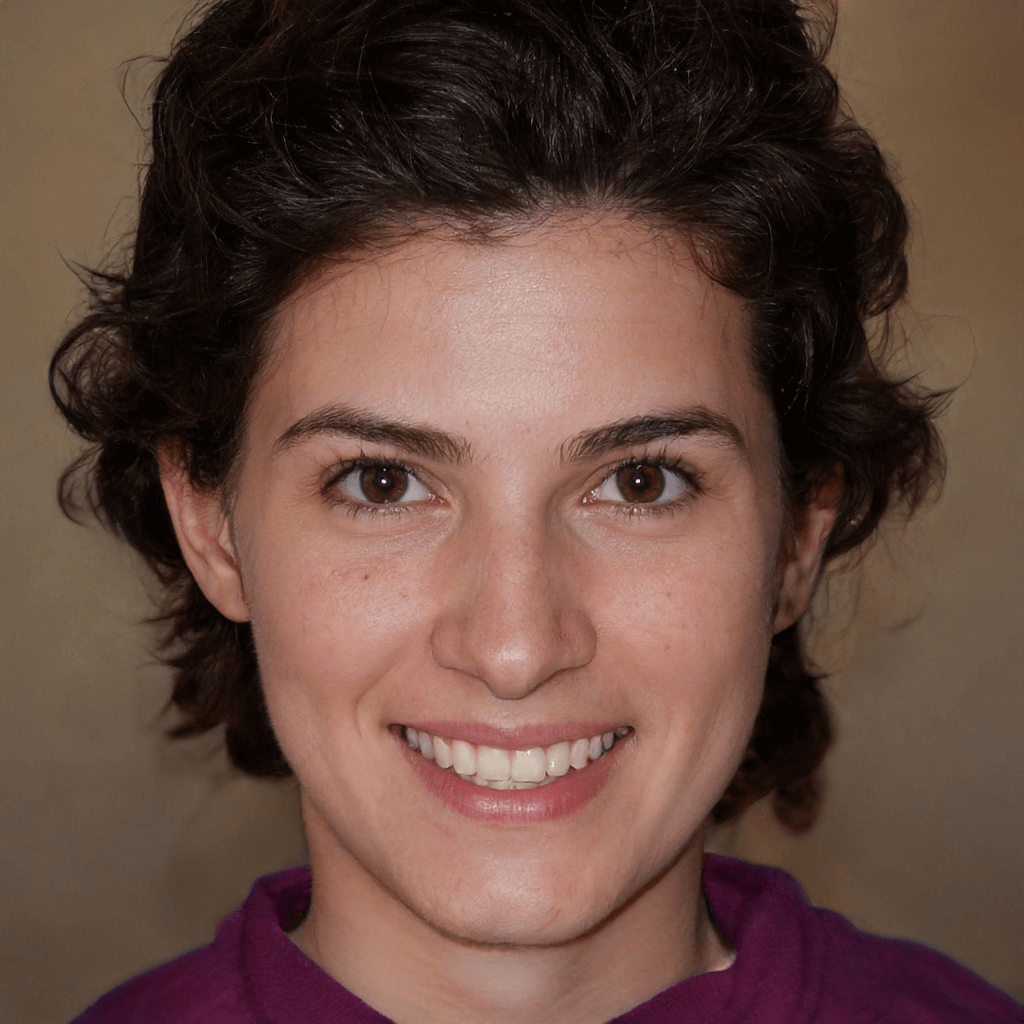[Solved] Why Are My Bookmarks Not Showing Up?
Figure out why are my bookmarks not showing up and learn to show missing Chrome bookmarks via corresponding methods on this page. Meanwhile, there’re some relevant suggestions for you.
Why are bookmarks not showing up in Chrome?
Google Bookmarks was a Google online bookmarking service that debuted on October 10, 2005. This pioneering cloud-based service enables users to bookmark websites and add labels. After clicking the related bookmarks, you can quickly visit your desired web.
However, my Chrome Bookmark Manager has stopped showing any bookmarks for a few days. These bookmarks are still available in the bookmark bar, but when I open my bookmark manager, I can’t search or use the menu to export it to an HTML file. Because the menu even won’t drop down, it’s just a thin white box. I think I’ve cleared the cache data and turned the sync off. After that, I signed out of my account. If anyone could tell me why are my bookmarks not showing up and any possible solutions? Thanks.
- A user from Google Chrome Help
Why did my bookmarks disappear? In general, disappeared Chrome bookmarks closely connect to Chrome settings, malware, viruses, problematic Chrome extensions, glitchy updates, and corrupted cache files, etc.
How to fix my bookmarks not showing up in Chrome?
Since you’ve learned the possible factors of bookmarks not showing up in Chrome, let’s read further to get feasible solutions.
1. Show bookmarks bar via Google Settings
Why are my bookmarks not showing up? Sometimes, it’s because you omitted to check the Show bookmarks bar option. Let’s show how it works.
Step 1. Open Google Chrome and click the three vertical dots in the upper right corner.
Step 2. In the drop-down menu, select Bookmarks and tick the Show bookmarks bar.
2. Perform a full scan to remove detected malware/viruses
Two files (Favicons and Favicons-Journal) will be automatically created as you launch Google Chrome. If there’re hidden malicious files in the cache files, these two files may be corrupted. What’s worse, the longer it stays on your computer, the more damage it will cause to your Windows operating system.
For the safety of your PC, you’d better perform a full scan to remove detected malware via the following steps. This solution also can prevent Windows Defender from automatically deleting files.
Step 1. Open Windows Settings by pressing the “Win + I” buttons, then go to Update & Security > Windows Security > Virus & threat protection.
Step 2. Click the “Scan options” button.
Step 3. Choose “Full scan” and click “Scan now” to start the scanning process. Please wait patiently.
3. Recover Chrome bookmarks via data recovery software
If the above solutions are useless for you, it’s likely that your wanted bookmarks might have been deleted. But don’t panic! Because you can try to restore Chrome Bookmarks from backups if you’ve created backups before.
But for those users without backups, there’s no better way than using leading Windows data recovery software like MyRecover to recover deleted & missing bookmarks.
Download MyRecover on your Windows 11, 10, 8, 7, or Windows Server computer to get your Chrome Bookmarks back!
Step 1. After launching MyRecover, hover the mouse over the drive saved deleted files before, and click Scan.
Step 2. You can quickly locate your desired files by Name, Path, Date, or Type. Inputting the filename in the search box can help you find it quickly as well. You can also wait to view all the deleted & lost files after the scanning process.
Step 3. Go to the Deleted Files/Recycle Bin/Other Missing Files folder and click “Recover x files” to recover your selected Chrome Bookmarks. You can choose another saved path to store these retrieved files.

- Powerful features: Recover deleted & lost MS Office files, folders, compressed files, photos, videos, audio, websites, and hundreds of file types from HDD, USB, SD cards, etc.
- Easy-to-find: During Quick Scan and Deep Scan, you can search your desired files by Path, Filename, Date, etc.
- Convenient: Retain the original Path, Filename, and Format for the deleted files.
- Excellent compatibility: Support NTFS, FAT32, exFAT, and ReFS file systems.
4. Clear browsing data when bookmarks not showing up in Chrome
Those users whose Chrome Bookmarks manager cannot work could clear cache data to solve this problem. This is how you can fix your bookmarks not showing up in Chrome.
Step 1. After opening Google Chrome, click the three vertical icons > select Settings.
Step 2. Click “Privacy and Security” on the left and select the “Clear browsing data” option.
Step 3. In the next window, select Cookies and other site data and Cached images and files. Then click the “Clear data” button.
5. Remove unnecessary extensions
Why are my bookmarks not showing up? In-app extensions typically need permission to access and modify website data, including favicons. If some installed extensions are unstable, the consequences can be severe. Let’s show how it works.
Step 1. Open your Google Chrome and click the three vertical icons.
Step 2. Click More tools > Extensions.
Step 3. In the Extensions window, right-click on your unwanted extension and select the “Remove” option.
In the end
Why did my bookmarks disappear? Why are my bookmarks not showing up? You can get several efficient solutions after reading this passage.
For the deleted bookmarks, you’re advised to restore files from backups or use powerful third-party tools like MyRecover. If you’re unwilling to suffer the second damage, you can try free this backup software for Windows to back up files, folders, partitions, disks, or systems regularly.