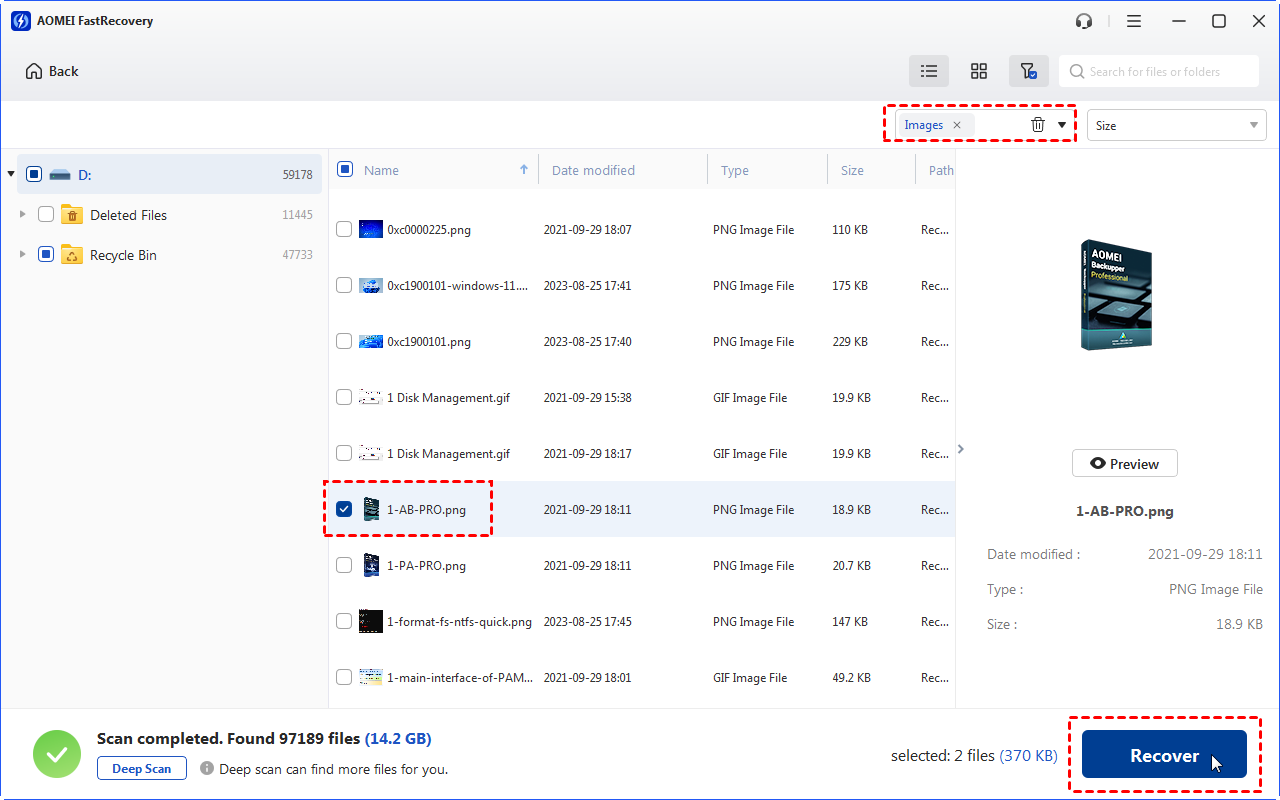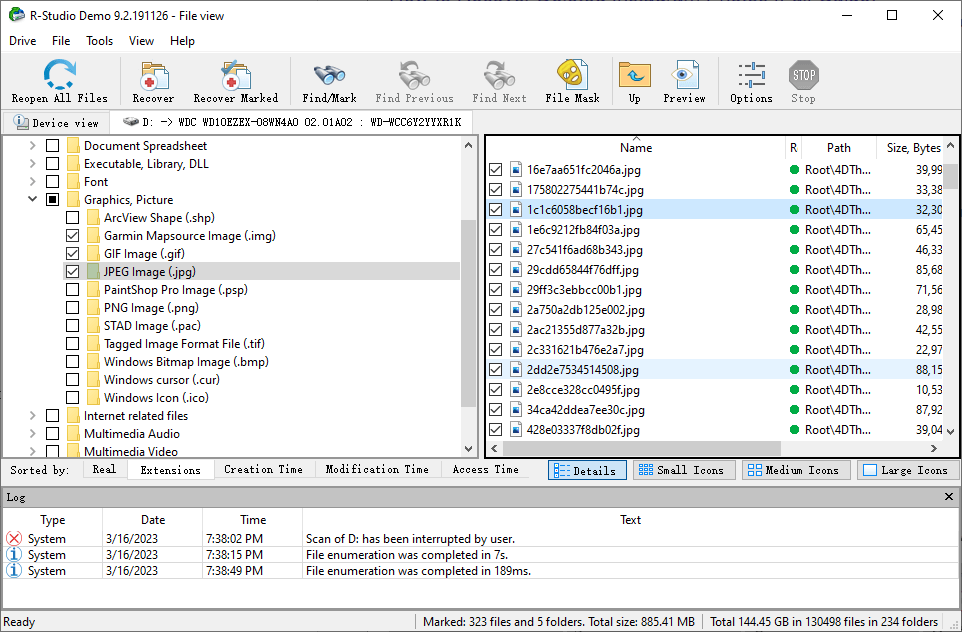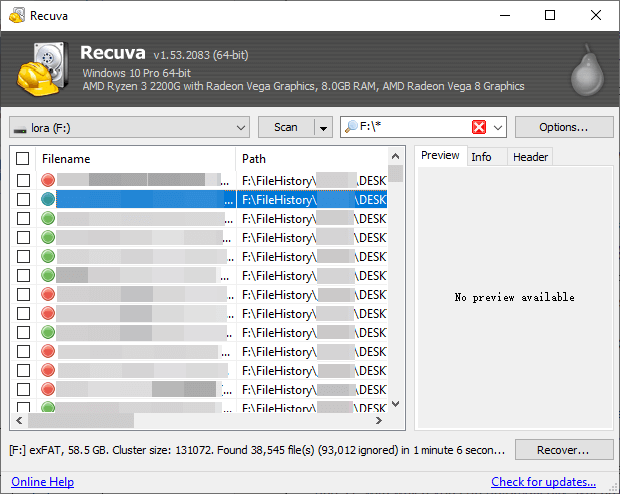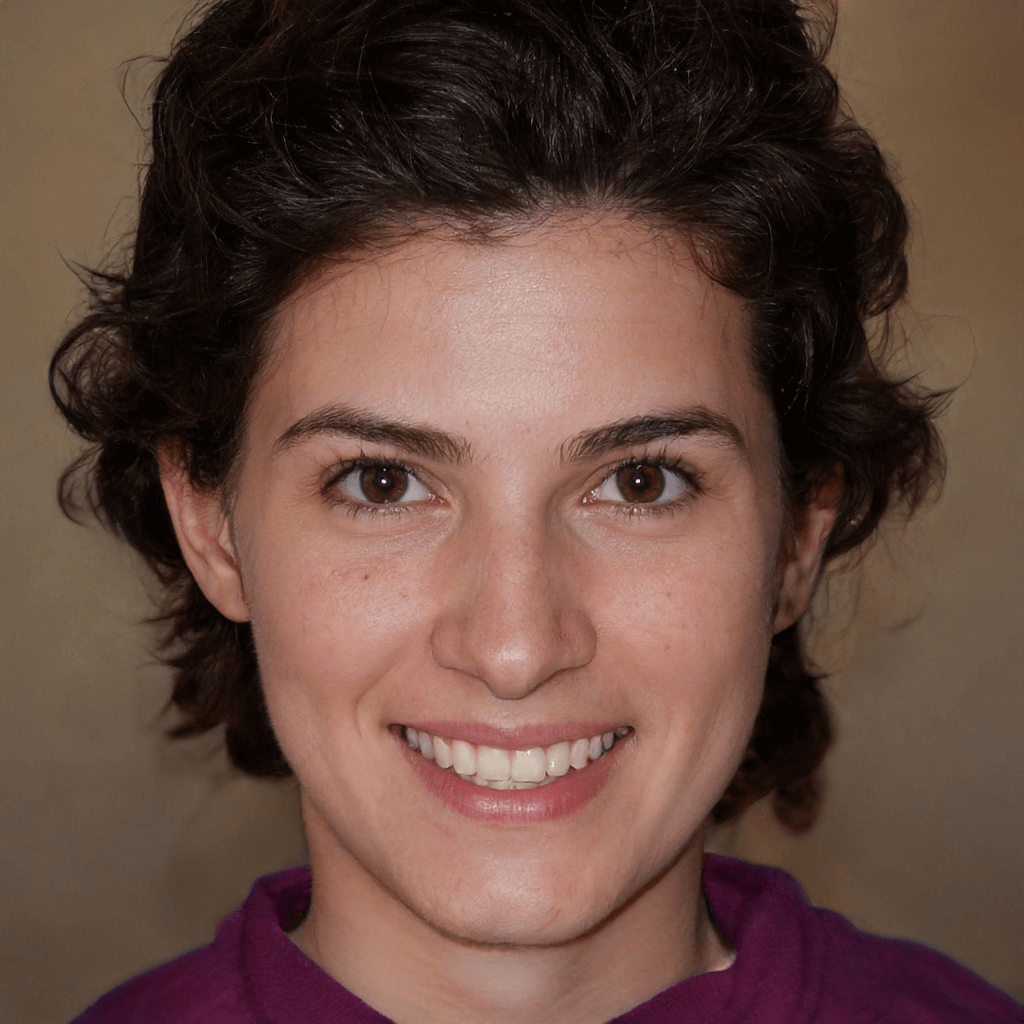Top 4 Best Stellar Data Recovery Alternatives (2024)
Seeking Stellar Data Recovery alternatives? Get the most recommended MyRecover and another 3 alternatives on this page. If needed, you can also use Stellar Data Recovery alternatives to recover deleted files from local drives.
If you want to recover permanently deleted files without backups, you may seek help from third-party tools like Stellar Data Recovery. However, if it fails to meet your needs, there are another five Stellar Data Recovery alternatives for your reference. Please read further.
About Stellar Data Recovery
Stellar Data Recovery, introduced by Stellar in 2000, remains a top-tier data recovery program for Windows. Over the past two decades, it has received numerous updates, ensuring its continued excellence. Sporting a minimalist interface with well-defined options, Stellar Data Recovery is exceptionally user-friendly.
It excels in data recovery from a wide range of sources, including hard drives, SSDs, unbootable systems, scratched CDs/DVDs, and more. While its native file format support may be limited, tech-savvy users can manually add new file types, a valuable feature. The free version of Stellar Data Recovery allows you to recover up to 1 GB of data.
Why you might need Stellar Data Recovery free alternatives?
Though Stellar Data Recovery is a powerful data recovery tool, it might not be suitable for everyone because of the following reasons.
💲 High prices:
Stellar Data Recovery is not cheap because the standard subscription starts at $49.99 and the premium version is priced at $99.99, both for a one-year license. What’s more, there are free alternatives to Stellar Data Recovery available in the market, along with software options that offer lifetime licenses instead of just one year.
✅ Effectiveness:
In some data loss scenarios, Stellar Data Recovery might not help you recover deleted or missing files.
📑 Incomplete supported file systems:
While Stellar Data Recovery supports a wide range of file formats, it's important to note that there are alternatives out there that support an even greater number of file signatures. These additional file signatures can make a significant difference when it comes to recovering data that might otherwise be lost.
Top 4 Stellar Data Recovery alternative software
This part lists another 4 free alternative to Stellar Data Recovery software. Please get an overview of them.
Option 1. MyRecover
★★★★★ Overview:
MyRecover could be the second-to-none choice among these Stellar Data Recovery free alternatives because of its comprehensiveness, convenience, and compatibility.
It can recover deleted and missing files from HDDs, USB drives, SD cards, etc.
👍 Unique features:
Recover 200+ file formats, including 42 kinds of images.
Non-overwritten files can retain their original formats, filenames, directories, and size after recovery.
Filter and preview specific files during scanning.
Recover 500MB freely and unlimited times.
👎 Shortcomings:
Cannot support Mac and Linux OS.
💲 Prices & versions:
| Free Version | MyRecover Pro | MyRecover Technician | Availability | |
| Monthly | $0.00 | $39.95 | $99.00 | Upgrade now >> |
| Yearly | $59.95 | $199.00 | ||
| Lifetime | $69.95 |
$299.00 |
||
| Differences | Recover data free 500MB | Recover unlimited data on 1 computer/license | Recover unlimited data on unlimited computers/licenses |
How to recover deleted files from hard drives without backups? If Stellar Data Recovery cannot help you recover permanently deleted files, you can ask for help from MyRecover, especially for users without regular file backups.

- Recover 200+ file formats: images (JPG, PNG, DNG, NEF, etc.), videos (MP4, MOV, AVI, etc.), MS Office files, WPS files, folders, compressed files, websites, etc.
- Advanced scanning method: During scanning, you can filter and preview your wanted files according to filename, file format, saved path, storage size, deleted date, etc.
- Keep the original file format: MyRecover will not change deleted files’ file format.
- Excellent compatibility: Support Windows 11, 10, 8, 7, or Server PC and 4 file systems (NTFS, FAT32, exFAT, and ReFS).
Please don’t hesitate to download MyRecover on your Windows to recover deleted files from hard drives!
Step 1. Install and launch MyRecover > Hover the mouse over the drive saved deleted files before, and click Scan.
Step 2. After clicking Start Scan, MyRecover automatically runs Quick Scan and Deep Scan to detect all the retrievable files on your chosen drive.
During scanning, you can filter and preview your desired files according to Filename, Document Type, Path, Size, Date, etc.
- Name: Enter the relevant filename of your needed files to quickly locate them.
- Date modified: Set the date (today, yesterday, last 7/30 days, etc.)
- Size: Set the file size (<128KB, 128KB~1MB, 1MB~512MB, etc.)
Step 3. Under the Deleted Files/Recycle Bin/Other Missing Files folder, select the files you intend to retrieve > click Recover x files.
Option 2. Disk Drill
★★★★★ Overall:
Disk Drill provides an intuitive GUI (graphical user interface) and a high data recovery rate with users. But it can take a long time to finish the scanning process.
👍 Unique features:
Recover deleted and lost files from HDD, SSD, USB, SD or CF cards, digital cameras, etc.
The scanned results are divided into 2 folders: Deleted or lost and Existing.
Support 18 languages.
👎 Shortcomings:
Its free version only permits users to recover approximately 500MB of data without paying.
No refunds.
💲 Prices & versions:
| Free | Pro | Enterprise | |
| Yearly | $0.00 | $89.00 | $499.00 |
| Lifetime Upgrades | $118.00 | $598.00 | |
| Differences | Recover up to 500 MB of data in total | 1 user, up to 3 activations | Up to 10 users, with unlimited activations |
Option 3. R-studio
★★★★★ Overall:
The third free alternative to Stellar Data Recovery is R-Studio. This powerful data recovery utility can deal with many data loss scenarios.
It offers dynamic volumes/VMware support and Forensic Mode in different versions.
Its GUI (graphical user interface) is quite complicated and a little hard for users to use.
It allows searching completely & sector by sector and also supports extra scans for File Types.
During the test, it takes 20-60 minutes to finish scanning.
Retain the original filenames and saved paths.
It allows previewing and filtering.
👍 Unique features:
Deal with comprehensive data recovery scenarios.
Work on local and network drives.
Support saving and resuming scanning information.
👎 Shortcomings:
Complicated GUI.
High prices.
No refunds.
Its demo version cannot recover files more than 256KB.
💲 Prices & versions:
| Free Version | Pro | Technician | |
| Monthly | $0.00 | $69.95 | -- |
| Yearly/1Year | $99.95 | $299.00 | |
| 2 Years | -- | $399.00 | |
| Lifetime Upgrades | $149.95 | $499.00 | |
| Differences | Recover up to 2 GB of files in total | 1 license/1 computer | Technician license |
Option 4. Recuva
★★★ Overall:
Recuva aims to recover files from Windows computers, camera SD cards, MP3 players, etc.
Recuva features a low price and good performance.
It’s easy for beginners to operate because of its clear GUI (graphical user interface).
Support customized scanning.
The quick scan can automatically last for 1-3 minutes, however, the deep scan needs to be launched manually and lasts for 30-60+ minutes.
Many recovered files might lose their original filenames and paths.
👍 Unique features:
The quick scan can be finished quickly.
Recover data from damaged hard drives.
👎 Shortcomings:
No preview.
The quick scan process is relatively long.
Sometimes, it cannot keep the filenames and directories.
💲 Prices & versions:
| Free | Pro | |
| Price | $0.00 | $24.95 |
| Differences | Only supports data recovery | Automatic updates |
Related Q&A about Stellar Data Recovery
Stellar Data Recovery may not be the ideal fit for your needs, but the good news is that there's a variety of alternatives to consider. Each of these alternatives comes with its own set of advantages and disadvantages.
One standout choice among data recovery programs is MyRecover, which offers a high data recovery rate and easy-to-follow operating steps. Meanwhile, there are some tips about Stellar Data Recovery.
Top 1 Stellar Data Recovery Alternative Software