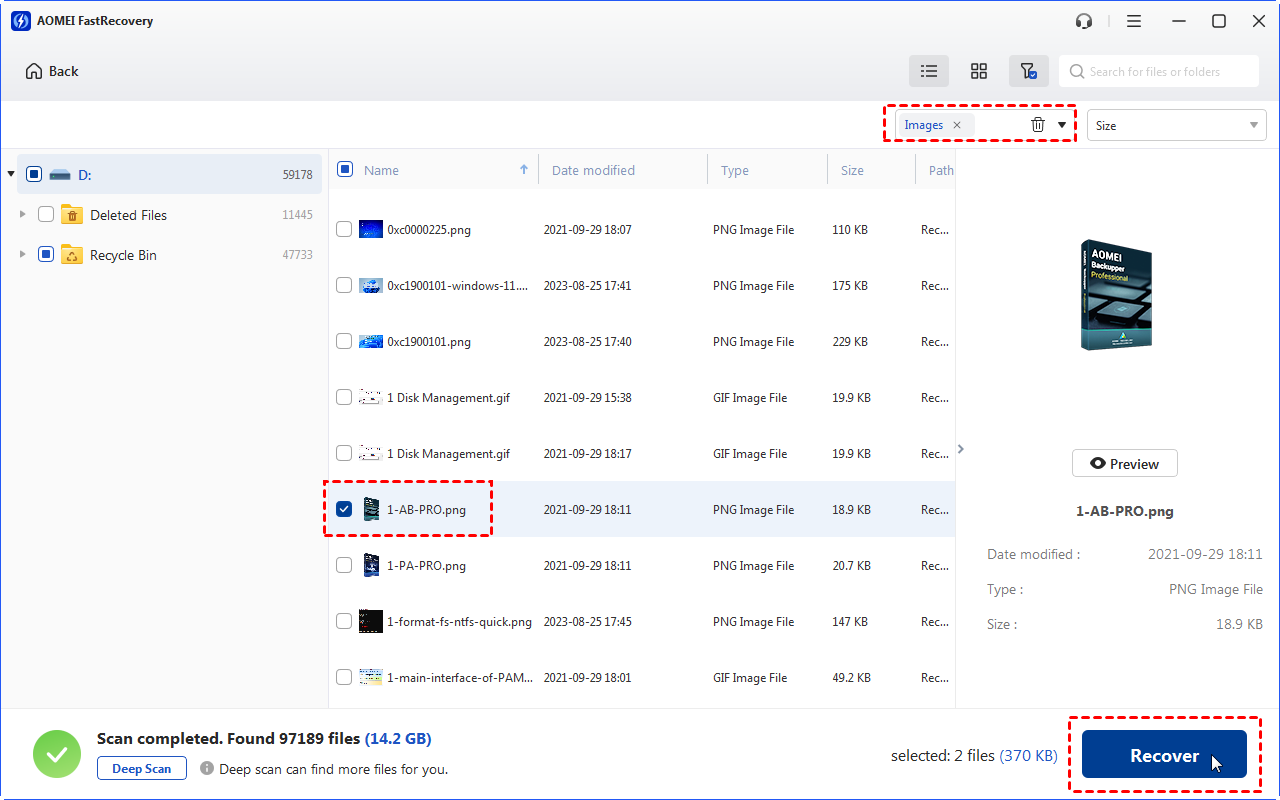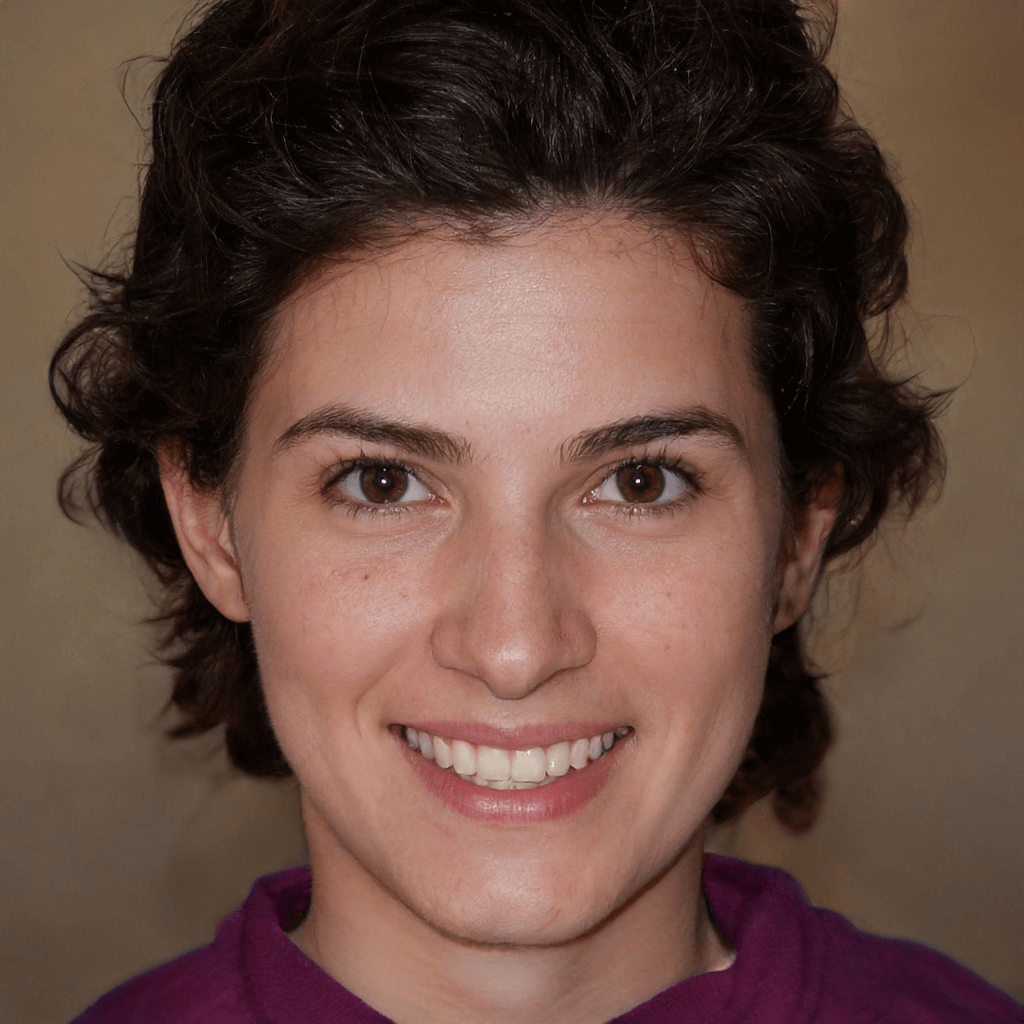Top 4 Free or Paid Recuva Alternatives (2024)
This passage lists four Recuva alternative software and its pros/cons for you. You can select a suitable third-party tool among MyRecover, TestDisk, MiniTool, or Stellar.
Without a doubt, Recuva is a powerful data recovery tool that can retrieve your deleted or missing files. But sometimes, its shortcomings may fail to recover your precious data. Or it is not favored by specific users. That’s why users need an alternative to Recuva.
If you’re on this page, you’ve come to the right place because this article lists 4 Recuva free/paid alternatives for your reference.
What is Recuva?
Let’s begin by exploring Recuva: what it is, how to use it, and its pros and cons.
Recuva not only scans different storage devices but also retrieves files that haven’t been overwritten. For example, you can perform Recuva SD card recovery using it.
Recuva is also capable of recovering data from corrupted/formatted disks. Additionally, it offers multiple language options, catering to non-native English speakers.
Pros of Recuva
Excel in file recovery from diverse data loss scenarios such as deletion, malware attacks, hard drive failures, and file system corruption.
Support various storage devices.
Scan and recover selected specific files.
Provide the preview function.
Fast scanning speed.
Cons of Recuva
Cannot support MacOS.
Cannot open the recovered files directly.
Offer a high photo, audio, and document recovery rate, but its success rate varies with other file formats.
Cannot recover files from crashed systems.
Top 4 Recuva alternative software
Although Recuva is a powerful data recovery tool that performs well, it might not meet the needs of all users.
Whether you’re seeking Recuva free alternatives or paid alternatives, you can also find a suitable one from the above part.
#1. MyRecover
MyRecover is the first recommended Recuva alternative utility because of its advanced scanning method, high data recovery rate, and intuitive GUI. It can recover deleted and missing files from HDDs, SSDs, USB drives, SD cards, etc.
🟢 Pros:
Recover 200+ file formats, including 42 file types of images.
After recovery, under the Deleted Files folder, deleted files can retain their original file formats, filenames, directories, and sizes.
Pause, filter, or preview certain files during scanning.
🔴 Cons:
Cannot support Mac and Linux OS.
💲 Prices & versions:
| Free Version | MyRecover Pro | MyRecover Technician | Availability | |
| Monthly | $0.00 | $39.95 | $99.00 | Upgrade now >> |
| Yearly | $59.95 | $199.00 | ||
| Lifetime | $69.95 |
$299.00 |
||
| Differences | Recover free data 500MB in total | Recover unlimited data on 1 computer/license | Recover unlimited data on unlimited computers/licenses |
Let’s have a closer look at MyRecover below!

- Deal with data loss caused by deletion, disk formatting, virus attacks, or system crashes.
- Recover 200+ file formats: images (JPG, PNG, DNG, TIFF, etc.), videos (MP4, MOV, AVI, etc.), MS Office and WPS files, folders, compressed files, websites, etc.
- Combined scanning method: Automatically run Quick Scan and Deep Scan to search all the recoverable files.
- Easy-to-find: During scanning, you can filter and preview your needed files according to filename, file format, saved path, storage size, deleted date, etc.
The following steps depict how to recover deleted files from hard drives, USB drives, or SD cards via MyRecover!
Step 1. Install and run MyRecover on your Windows > Hover the mouse over the drive saved deleted files before, and click Scan.
Step 2. After clicking Start Scan, MyRecover automatically runs Quick Scan and Deep Scan to detect all the retrievable files on your chosen drive.
During scanning, you can filter and preview your desired files quickly according to Filename, Document Type, Path, Size, Date, etc.
- Name: Enter the relevant filename of your needed files to quickly locate them.
- Date modified: Set the date (today, yesterday, last 7/30 days, etc.)
- Size: Set the file size (<128KB, 128KB~1MB, 1MB~512MB, etc.)
Step 3. Under the Deleted Files/Recycle Bin/Other Missing Files folder, select the files you intend to retrieve > click Recover x files.
#2. TestDisk
TestDisk, a powerful data recovery tool, excels at retrieving deleted or malware-affected data. It’s both free and open-source, offering support for data recovery from hard drives and internal systems.
Notably, TestDisk can recover lost partitions and restore non-booting disks to bootable status in cases of software-related issues. However, its data recovery rate and command line interface are not satisfying. Thus, if you want TestDisk alternatives, please get more details on another page.
🟢 Pros:
Free.
Support Windows, Mac, and Linux operating systems.
Can boot non-booting disks again.
🔴 Cons:
Command-line GUI (graphical user interface).
No preview.
Low data recovery rate.
#3. MiniTool
MiniTool Data Recovery Software aims to recover 1000+ types of files from internal and external storage devices. While it may not excel in scanning and recovering photos with perfection, it can still offer some assistance in this regard.
🟢 Pros:
Offer a simple and clean GUI.
Offer previewers in paid versions to view recoverable images in a large resolution.
Enable users to recover data from dynamic disks.
🔴 Cons:
Free version users need to download one more previewer package to preview the scanned pictures.
Cannot filter files before finishing the scanning process.
💲 Prices & versions:
| Free | Monthly | Annual | Perpetual | Standard | Deluxe | Enterprise | Technician | |
| Personal | $0.00 | $69.00 | $89.00 | $99.00 | -- | -- | -- | -- |
| Business | -- | -- | -- | $119.00 | $199.00 | $399.00 | $499.00 | |
| Differences | Recover 1 GB of data free in total | 1 License for 1 PC | 1 License for 3 PCs | 1 License for 1 PC/Server | 1 License for 99 PCs/Servers | 1 License for 299 PCs/Servers | ||
#4. Stellar Data Recovery
Stellar Data Recovery software is the last recommended alternative to Recuva. It can recover different kinds of data from any storage device and provide customized scanning.
🟢 Pros:
Support saving scanning information and resuming it the next time.
Offer customized scanning.
Refund in 7 or 30 days.
🔴 Cons:
Some filenames might be lost.
Cannot recover data via its demo version.
💲 Prices & versions:
| Demo | Standard | Professional | Premium | |
| 1 Year License | $0.00 | $59.99 | $89.99 | $99.99 |
| Lifetime License | $99 | $149 | $199 | |
| Lifetime License | Only demonstration, no data recovery | Standard data recovery | Advanced data recovery | Advanced data repair |
Related Q&A about Recuva alternatives
In this article, we’ve listed four recommended Recuva alternatives, presenting their functions, pros, and cons to help you select the most suitable data recovery software.
In summary, MyRecover outweighs other third-party tools such as TestDisk, MiniTool, and Stellar. Meanwhile, there are some related tips about Recuva alternatives.