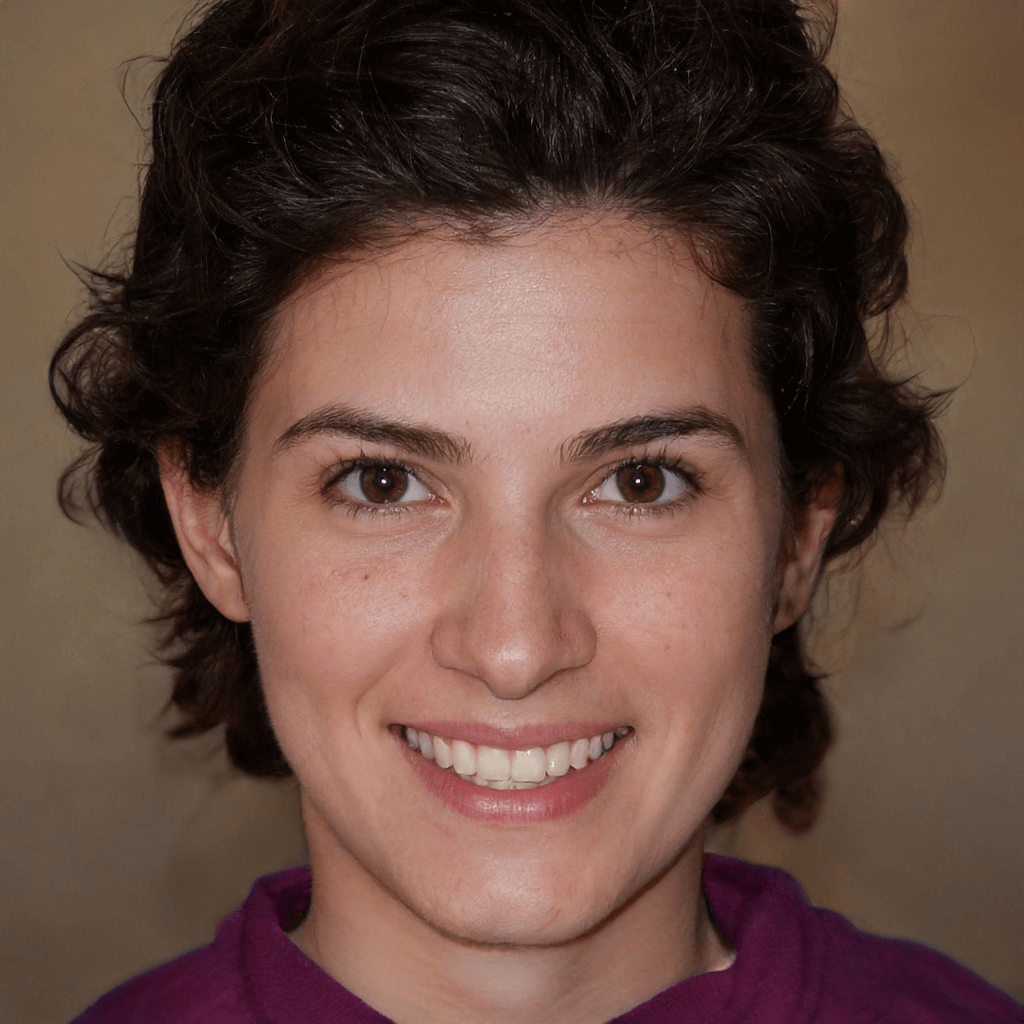RMVB File Recovery | How to Recover Deleted RMVB Files?
Learn to recover deleted RMVB videos on Windows and Mac using different ways in this article. Besides, there’re some relevant tips about RMVB file recovery.
What is RMVB?
RMVB, known as RealMedia Variable Bitrate, is an extension of the RealMedia digital container format that was developed by RealNetworks.
Unlike the more common RealMedia container, which is designed for streaming media encoded at a constant bitrate (CBR), RMVB is primarily utilized for storing multimedia content locally. These files can be recognized by their “.rmvb” file extension.
RMVB files have gained popularity for distributing Asian content, particularly Chinese television episodes and movies because this format offers better quality and smaller file sizes for locally stored media.
What programs open RMVB files?
“How do I open a RMVB file on Windows?” Windows users can open RMVB files via media players such as File Viewer Plus, VideoLAN VLC media player, GRETCH GOM Player, RealNetworks RealPlayer 20/20, and Aiseesoft Video Converter Ultimate.
If needed, please refer to the following clicks to open a saved RMVB video on Windows 10 PC.
» Press Win + E to open File Explorer > under the Downloads tab, find the RMVB video you want to open > right-click on it > select Windows Media Player to open it because many other media players now support RMVB files by default.
For Mac OS: Eltima Elmedia Player and Aiseesoft Mac Video Converter Ultimate also are applicable.
For Linux: VideoLAN VLC media player.
How to recover deleted RMVB files on Windows 10/11?
It’s not unusual to experience accidental deletion or data loss caused by uncontrollable circumstances. In recent years, the utilization of RMVB has witnessed a significant rise, becoming increasingly popular among users.
If your deleted RMVB file means a lot to you, can you recover deleted RMVB videos? To maximize the chances of RMVB file recovery, please take the following suggestions into practice.
- Notes:✎...
- After deletion, please avoid writing new data to the storage device that previously saves RMVB files.
- Initiate the video recovery process promptly via a reliable data recovery tool.
- Please note that if you’re using an SSD with an activated TRIM, its RMVB file recovery may be significantly lower. You could refer to another page (recover deleted files SSD) to disable TRIM if needed.
When it comes to problems regarding how to recover deleted RMVB files, there’re two efficient ways.
Method 1. Restore accidentally/recently deleted RMVB files from Recycle Bin
Sometimes, you may accidentally delete a RMVB video file by pressing the Del button or using the Deletion option. Luckily, Windows OS provides a temporary storage folder known as the Recycle Bin.
That is to say, you may find your wanted RMVB files in the desktop Recycle Bin before permanent deletion because this temporary storage place only retains files that were not permanently deleted (using Shift + Delete or emptying Recycle Bin).
- Notes:✎...
- In some cases, you can also recover deleted MPO files from your desktop Recycle Bin.
» Please open your desktop Recycle Bin > locate the deleted RMVB you want to restore > right-click on it > select Restore > you can go to its previously saved path to check.
Method 2. Recover permanently deleted RMVB files via video recovery software
Though the Recycle Bin is useful, it cannot recover deleted files from Recycle Bin after emptying them.
Please don’t be concerned because your permanently deleted RMVB video may still be on your computer drive although it’s invisible because the permanent deletion execution only can remove the corresponding file path of your removed RMVB instead of wiping it totally.
In this case, there’ll be no more efficient way than utilizing professional video recovery software for Windows to recover permanently deleted RMVB videos.
Released by AOMEI Tech, MyRecover aims to recover deleted/missing videos (RMVB, MP4, MOV, AVI, MKV, WebM, etc.) from computer hard drives and other local drives.
Video Recovery Software for Windows:
✎ High-efficiency: Recover 200+ types of files such as videos, photos, MS Office and WPS files, folders, compressed files, audio, songs, and websites from HDDs, USB sticks, SD cards, etc.
✎ Advanced scanning method: MyRecover runs Quick Scan & Deep Scan automatically to search all the recoverable files. Specify the filename, saved path, date, or size to filter your needed files.
✎ Convenience: Retain the original filename, path, and format for the deleted files.
✎ Excellent compatibility: Support NTFS, FAT32, exFAT, and ReFS file systems and be compatible with Windows 11, 10, 8, 7, or Sever PC.
- Notes:✎...
- After RMVB file recovery, please save your retrieved RMVB videos in another path.
- MyRecover free plan offers a 500MB data recovery allowance, enabling the recovery of an unlimited number of files. If you only need to recover RMVB files within 500MB, you do not need to pay for it.
- To recover a large number of deleted/missing files from local hard drives, upgrading MyRecover is a better and more cost-effective choice.
Step 1. Install and launch MyRecover on your Windows> Hover the mouse over the drive saved deleted files before, and click Scan.
Step 2. MyRecover will automatically run Quick and Deep Scan to scan your selected C drive and display all the recoverable files.
You can preview or filter your needed RMVB files according to Document Type, Name, Date, Path, or Size.
- Name: Type the filenames of your desired files to narrow the search area.
- Date modified: Set the date (today, yesterday, last 7/30 days, etc.)
- Size: Filter the file size (<128KB, 128KB~1MB, 1MB~ 512MB, etc.)
Step 3. Go to the Recycle Bin folder and select your wanted RMVB videos. Then click “Recover x files” to start the video recovery process.
Bonus tips: How to recover deleted RMVB files on Mac?
But how to recover deleted RMVB files on Mac OS? For Mac users, perhaps these two methods can give you a hand.
Method 1. Restore accidentally/recently deleted RMVB files from Mac Trash
Similar to the desktop Recycle Bin, Mac OS also releases Trash to save the deleted files before permanent deletion. This temporary storage place allows Mac users to easily get their accidentally/recently deleted RMVB videos.
» Find the corresponding Trash Bin in the Dock > find the deleted RMVB file you prefer > right-click on it > choose Put Back.
Method 2. Recover deleted RMVB videos via Time Machine
For permanently deleted RMVB videos, Time Machine is a better method because Time Machine is a backup method provided by Apple that can automatically create backups at regular intervals, including hourly, daily, and weekly backups.
- Notes:✎...
- You don’t have to launch a window if your lost files were previously stored on the desktop.
- If you want to make your Time Machine show on the desktop, go to the Apple menu > click System Preferences > Time Machine > Show Time Machine in menu bar.
Step 1. Open the window where you lost RMVB videos.
Step 2. Click the Launchpad icon in the Dock, find Time Machine, and click Enter Time Machine.
Step 3. Use the up and down arrows to locate the MPO files you need to restore.
Step 4. Click Restore to retrieve your desired RMVB files to their previous location.
Related Q&A about RMVB file recovery
How to recover deleted RMVB files on Windows and Mac OS? Please find the answers from the corresponding part. Moreover, there’re some relevant tips about RMVB videos.