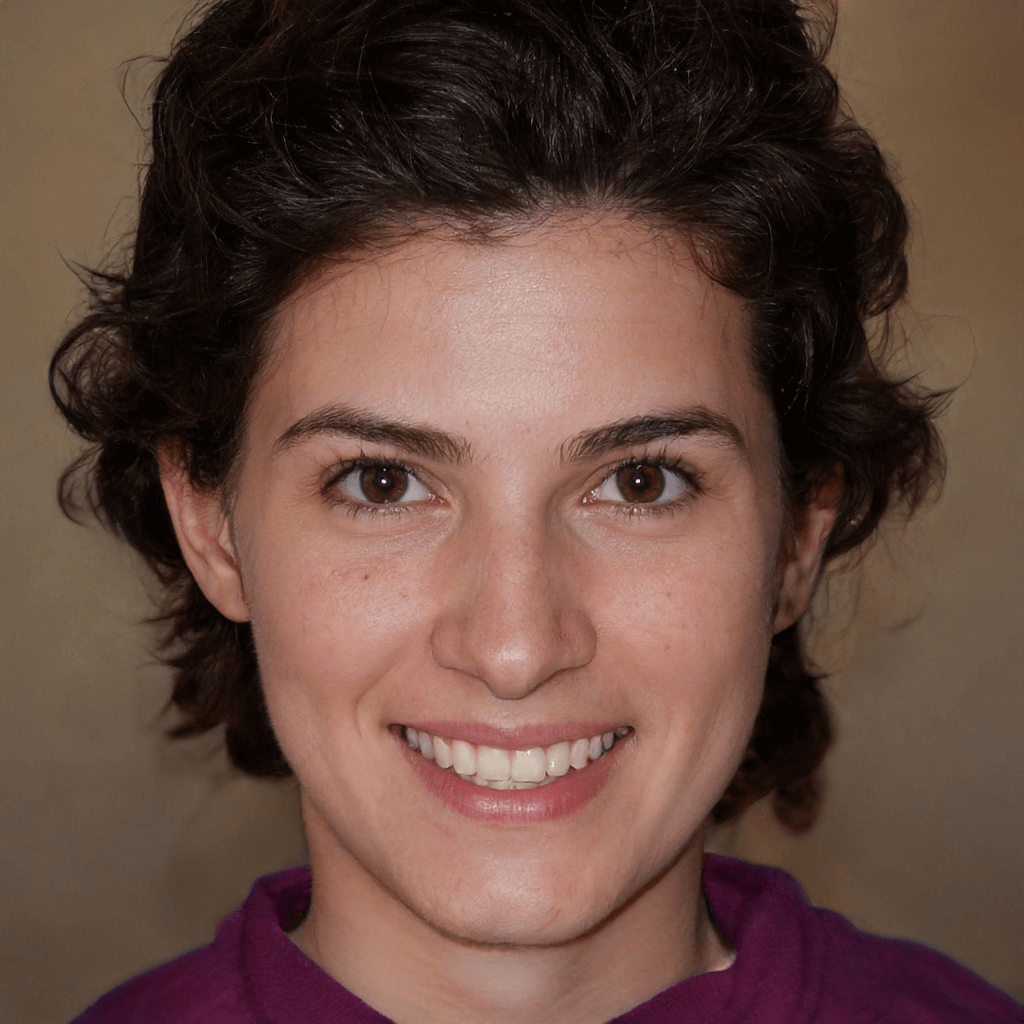How to Recover Data from Gigastone SD Cards?
Learn to easily recover data from Gigastone SD cards via data recovery tools after figuring out potential reasons in this passage. Meanwhile, there’re related SD card recovery tips.
Is it possible to recover data from Gigastone SD cards?
SD and Micro SD cards are commonly used to save a wide variety of data such as photos and videos. However, regardless of the brand, data loss can occur for various reasons. Gigastone, a well-known SD card brand globally, is not exempt from this issue.
If you currently face missing files on your Gigastone Micro SD card, you’re in the right place. Please read further to find possible causes and feasible solutions.
Wondering if it’s possible to recover data from a Gigastone SD card? It turns out it is possible.
But success depends on factors such as the selected SD card recovery software, whether the recoverable data was overwritten, and the cause of data loss.
Why do SD cards lose data?
Let’s explore the common causes of data loss in Micro SD and SD cards.
- Accidental deletion: If your deleted files are in the Recycle Bin, you can easily restore them. However, if the deletion occurred in the camera using the Gigastone SD card, the Recycle Bin won’t help. In this scenario, you may have no choice but to seek help from professional data recovery software.
- Formatting (Quick format/Full format): If the format was quick and the files haven’t been overwritten, there exists a possibility to recover data from SD cards. Nevertheless, recovering data after performing a full format is difficult because this process involves overwriting zeroes to the storage device.
- Physical damage: Physical damage caused by high heat, moisture, power surges, or mechanical impact is difficult for data recovery. DIY-style solutions might not yield the desired results. Therefore, you’d better send your SD card to professional memory card data recovery centers.
- Memory card corruption: If there’re bad sectors or damaged file systems, you need to fix your memory SD cards.
Please scroll down to get ways to recover data from Gigastone SD cards.
How to recover data from Gigastone SD cards?
Losing data on a Gigastone SD card can be distressing, especially if it involves precious memories. Therefore, it’s strongly recommended to avoid using your device after data loss because newly added files can overwrite and permanently erase your deleted files.
If there’s no Gigastone SD card file backup, using powerful data recovery software like MyRecover seems your second-to-none choice. Released by AOMEI Tech, MyRecover is designed to recover deleted & missing files from different brands of SD & Micro SD cards.
- After SD card recovery, please store your retrieved files in another path instead of the original Gigastone SD card.
- If you only need to recover files from your Gigastone SD card within 500MB, you don’t have to pay for it because MyRecover can help users to recover 500MB files freely.
- If you want to recover a large number of deleted files from Gigastone SD cards or other local hard drives, upgrading MyRecover may be a better and more money-saving choice.
Highlights of MyRecover:
- High-efficiency: Recover MS Office files, WPS files, folders, compressed files, images, audio, songs, videos, and websites, from SD cards, internal & external HDDs, SSDs, USBs, etc.
- Advanced scanning method: MyRecover runs Quick Scan & Deep Scan automatically to search all the recoverable files. Specify the filename, saved path, date, or size to filter your needed files.
- Convenience: Retain the original filename, path, and format for the deleted files.
- Excellent compatibility: Support NTFS, FAT32, exFAT, and ReFS file systems and work with Windows 11, 10, 8, 7, or Server PC.
Step 1. Connect the Gigastone SD card to your Windows and launch MyRecover. Hover the mouse over the SD card saved deleted files before, and click Scan.
Step 2. MyRecover will automatically scan your chosen Gigastone SD card and search all the recoverable files.
You can preview/filter specific files according to Documents Type, Name, Path, or Date.
- Name: Type the relevant filenames in the search bar to quickly locate your desired deleted/lost files.
- Date modified: Set a customized date (today, yesterday, last 7 or 30 days, etc.)
- Size: Filter the file size (<128KB, 128KB~1MB, 1MB~512MB, etc.)
Step 3. Under the Other Missing Files Folder, select your needed files. Then click the “Recover x files” button.
Related Q&A about Gigastone SD card recovery
How to perform Gigastone SD card recovery? If you’ve made regular backups, you can get your desired data from backups. Otherwise, you’re supposed to use third-party tools like MyRecover. Meanwhile, this part lists some relevant SD card recovery tips.