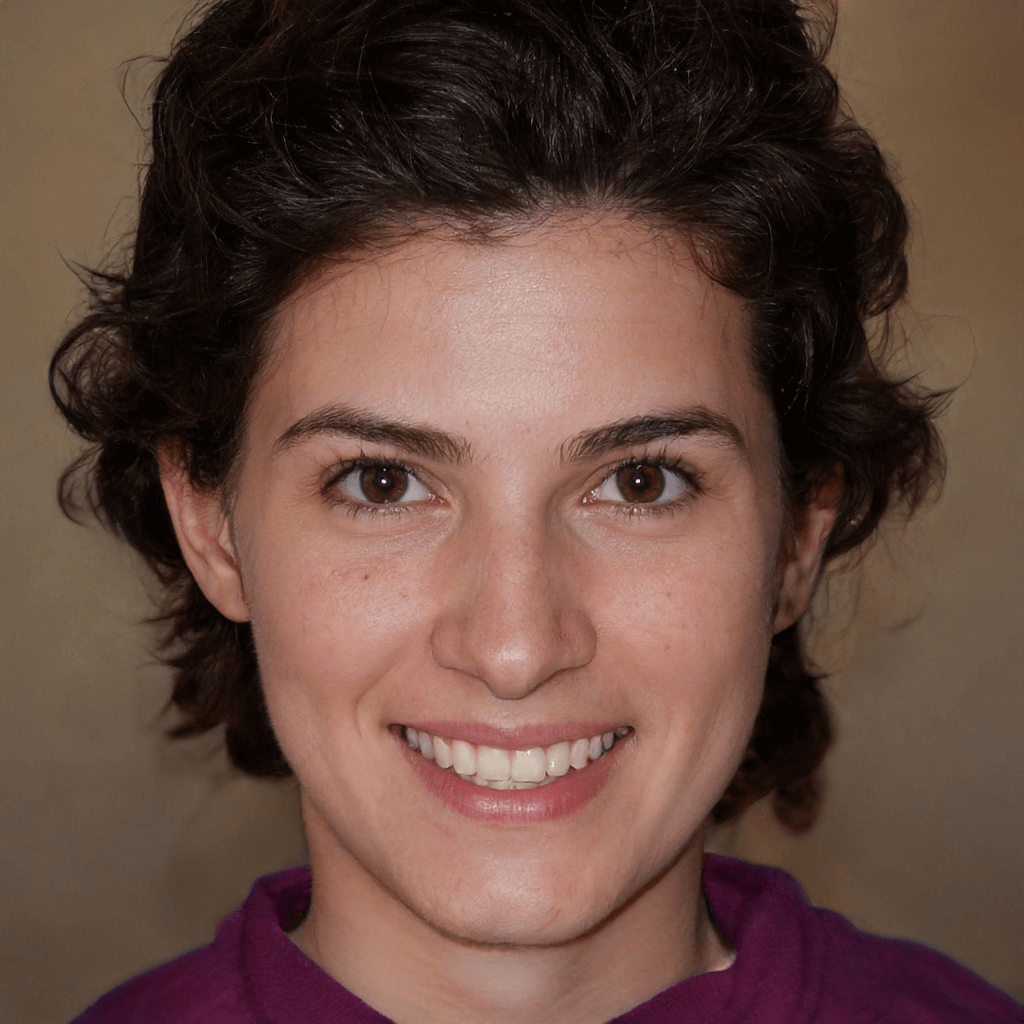Puran File Recovery Alternative Software
Please try the recommended Puran alternative to recover deleted and missing files from different storage devices on this page.
Data recovery involves tracing the digital trail left by a file within a storage system and successfully restoring it through this process. Contrary to common belief, when you empty your Recycle Bin or format a USB drive, files aren't immediately erased from your system.
This applies to all types of data storage devices. They leave behind a trace that can be utilized to efficiently recover data, as long as it hasn't been overwritten or its structure hasn't been compromised.
Yet, if you neglect to hit the "save" button or fail to save a document before an unexpected computer shutdown, the information was never effectively stored on your system and, therefore, can't be recovered. Unless, of course, you've been using an automatic backup system, in which case retrieval is possible through that channel.
Data recovery, on the contrary, focuses on files that were successfully saved but subsequently removed from a specific file system. This can be achieved using software like Puran Data Recovery.
For instance, if you accidentally delete a file, someone intentionally removes data from your storage, or you overlook the consequences of a format, the subsequent process that retrieves these files is the essence of data recovery. However, you'll need access to specific tools, such as Puran file recovery software, which are often available online, with some even being offered for free.
Puran file recovery alternative
It's worth noting that Myrecover offers a free trial similar to Puran's free file recovery software. If you want to confirm that the software functions as advertised, you can make use of the demo version. While it won't grant access to all the premium features available for a nominal subscription fee, it will provide a general idea and a basic understanding of the software's capabilities.
MyRecover is an excellent Puran alternative due to its comprehensiveness, friendliness, and compatibility. It aims to recover deleted and missing files from various local storage devices such as HDDs, USB drives, or SD cards.
★★★★★ Main features:
Offer an advanced scanning algorithm (Quick Scan & Deep Scan) to suit users’ needs.
Support 200+ types of file formats.
Support Windows 11, 10, 8, 7, or Windows Server.
Be compatible with BTFS, FAT32, exFAT, and ReFS file systems.
👍 Pros:
Offer the filter and preview feature while running Quick Scan and Deep Scan.
Non-overwritten files can retain their original formats, filenames, directories, and sizes.
30-days refunds.
👎 Cons:
Cannot support Mac and Linux OS.
Prices & versions:
💲 Prices & versions:
| Free Version | MyRecover Pro | MyRecover Technician | Availability | |
| Monthly | $0.00 | $39.95 | $99.00 | Upgrade now >> |
| Yearly | $59.95 | $199.00 | ||
| Lifetime | $69.95 |
$299.00 |
||
| Differences | Recover data free 500MB | Recover unlimited data on 1 computer/license | Recover unlimited data on unlimited computers/licenses |
How to recover deleted files from Recycle Bin after emptying?
How to recover deleted files from Recycle Bin after emptying them? Since there are no your desired files in the desktop Recycle Bin, you can use MyRecover to retrieve them, especially for users without regular backups.

- Recover 200+ file formats: images (JPG, PNG, DNG, NEF, etc.), videos (MP4, MOV, AVI, etc.), MS Office files, WPS files, folders, compressed files, websites, etc.
- Advanced scanning method: During scanning, you can filter and preview your wanted files according to filename, file format, saved path, storage size, deleted date, etc.
- Keep the original file format: MyRecover will not change deleted files’ file format.
- Excellent compatibility: Support Windows 11, 10, 8, 7, or Server PC and 4 file systems (NTFS, FAT32, exFAT, and ReFS).
Please don’t hesitate to download MyRecover on your Windows to recover deleted files from Recycle Bin after emptying them!
Step 1. Install and launch MyRecover > Hover the mouse over the drive saved deleted files before, and click Scan.
Step 2. After clicking Start Scan, MyRecover automatically runs Quick Scan and Deep Scan to detect all the retrievable files on your chosen drive.
During scanning, you can filter and preview your desired files according to Filename, Document Type, Path, Size, Date, etc.
- Name: Enter the relevant filename of your needed files to quickly locate them.
- Date modified: Set the date (today, yesterday, last 7/30 days, etc.)
- Size: Set the file size (<128KB, 128KB~1MB, 1MB~512MB, etc.)
Step 3. Under the Deleted Files/Recycle Bin/Other Missing Files folder, select the files you intend to retrieve > click Recover x files.
Wrapping up
While Puran file recovery has many features, sometimes, it cannot meet partial users’ needs. In this scenario, you can seek help from more powerful and friendly Wise Data Recovery alternatives like MyRecover to recover deleted and missing files from varied storage devices.