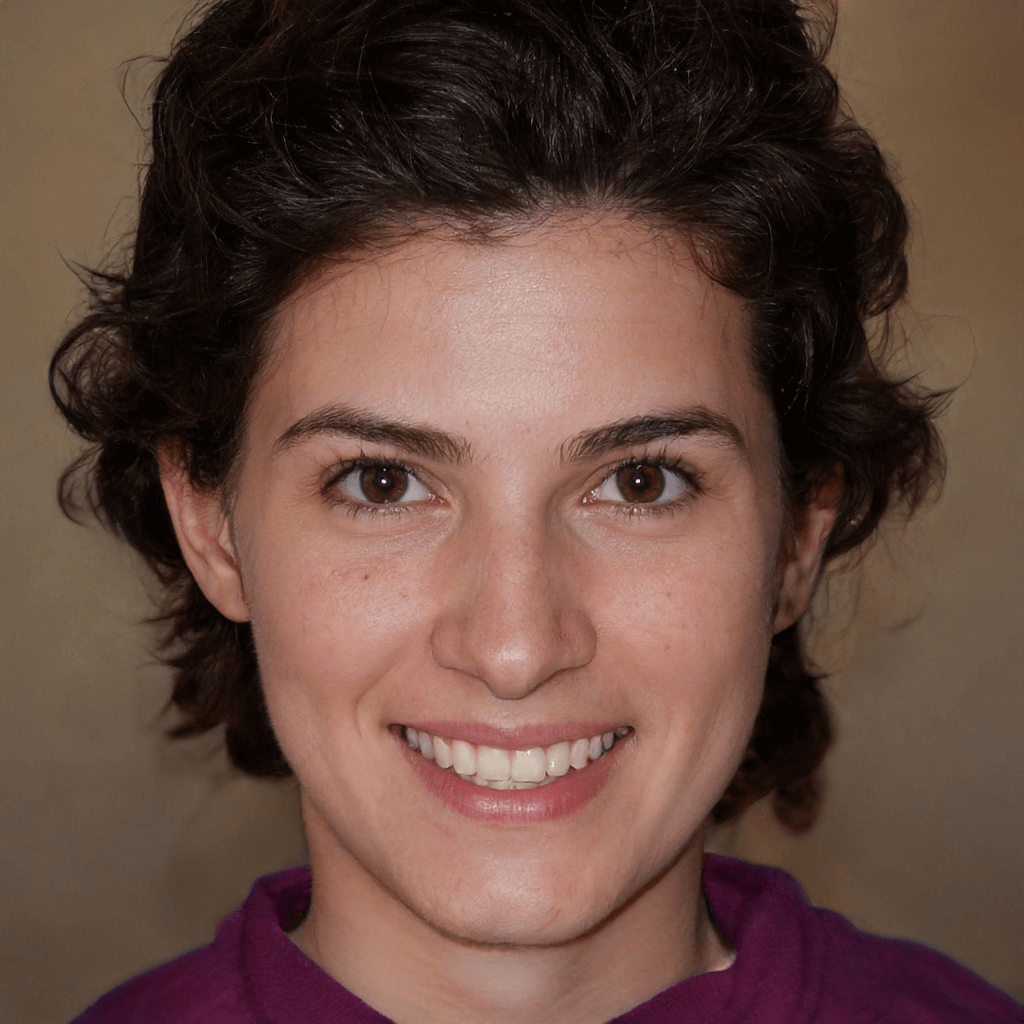The Recommended Memory Card and Pen Drive Data Recovery Software
Looking for the top 1 memory card and pen drive data recovery software? Get an overview of the recommended tool and consider using it for data recovery.
About memory card and pen drive
Widely used in digital portable electronic devices, the memory card typically uses flash memory to store digital information. This data storage device permits adding memory to such devices by inserting a card into a socket rather than protruded USB flash drives.
Known as the USB flash drive, a thumb drive, the pen drive is another data storage device that integrates flash memory and a USB interface. Moreover, this removable, rewritable, and small device offers a convenient way to transfer data to PCs.
As you can see, both memory cards and pen drives are handy devices for users to save different data. However, it’s difficult for you to recover the lost data from the memory card or USB without efficient solutions. If you have similar troubles, please find the targeted methods below.
How can I recover my lost data from memory card or pen drive?
“How can I recover my lost data from memory card or pen drive?” Considering the specificity of these devices that store data using flash memory, the most efficient way to recover data is to utilize third-party data recovery software. At the moment, please follow these suggestions to avoid overwriting if you want a higher memory card data recovery or pen drive data recovery.
✦After data loss, reduce the usage of your memory card/pen drive.
✦If possible, stop using these storage devices and don’t write new data on them.
✦Try to avoid physically damaged to them.
✦Do not try causally before finding an efficient and handy solution.
Use the best memory card and pen drive data recovery software
Are you seeking reliable memory card and pen drive data recovery software? Deeply engaged in data recovery and providing advanced technology, MyRecover seems like your second to none choice to recover the deleted/lost data. Perhaps these fascinating features could help you learn more about it.
❥It offers good coverage of 200+ types of data such as Word, Excel, PPT, Photos, Videos, Audios, Emails, Webpages, and Compressed files.
❥Get the original format for the deleted and lost files.
❥You can judge the content of the deleted files by browsing the original filenames rather than opening files one by one.
❥The combined scanning method of Quick Scan and Deep Scan works to search for all the deleted files and other lost files of your selected disk/partition.
❥It applies to many data loss scenarios such as deletion and disk formatting.
❥Be compatible with Windows 11, 10, 8, 7, and Windows Server.
❥You can restore 500MB files without paying.
Step 1. Connect your pen drive/memory card to your computer. Then launch MyRecover on your PC.
Step 2. After loading the disk, hover the mouse over the memory card or pen drive saved deleted files before, and click Scan.
Step 3. You’ll see all the deleted files and other lost files after performing Quick Scan and Deep Scan automatically.
Step 4. Select some files you want to retrieve after checking the scanning results. Then click “Recover x files” and store these recovered files in a new location.
Relevant Q&A for memory card/pen drive data recovery
Is there another way to recover data from memory cards?
The ATTRIB command is a targeted treatment for hidden files. If you’re not sure whether your data is hidden or not, you could also start with modifying the hidden file attribute of a file or folder with it. Moreover, it also applies to recovering hidden files from USB.
Connect the memory card to your PC. Press “Windows + X” and click the “Windows PowerShell (Admin)” option to open the command prompt window. Then type “attrib –h –r –s /s /d G: \*.*” in the window and hit “Enter.” (Replace “G” with the letter drive of your memory card.)
Please note that the attrib command could not work for your deleted files and folders.
How to recover pictures from USB drive?
How to recover deleted photos from USB drive? If you’re proficient at computers, you could try to recover pictures from USB drive with Windows File Recovery. But this command-line software could prompt you to recover the deleted/lost files using CMD. If you prefer a more user-friendly tool without resembling command lines, you could consider the recommended memory card and pen drive data recovery software.
Is there any data loss prevention software for memory card/pen drive?
As you can see, a growing number of users are working to prevent data loss in the future. Given that these non-tech users are not familiar with making backups using Windows features, you could use this user-friendly data loss prevention software.
Freeware AOMEI Backupper allows you to create a “File Backup,” “Disk Backup,” “Partition Backup,” and “System Backup.” In this situation, you could restore your memory card/pen drive if there’s an accessible backup for you.