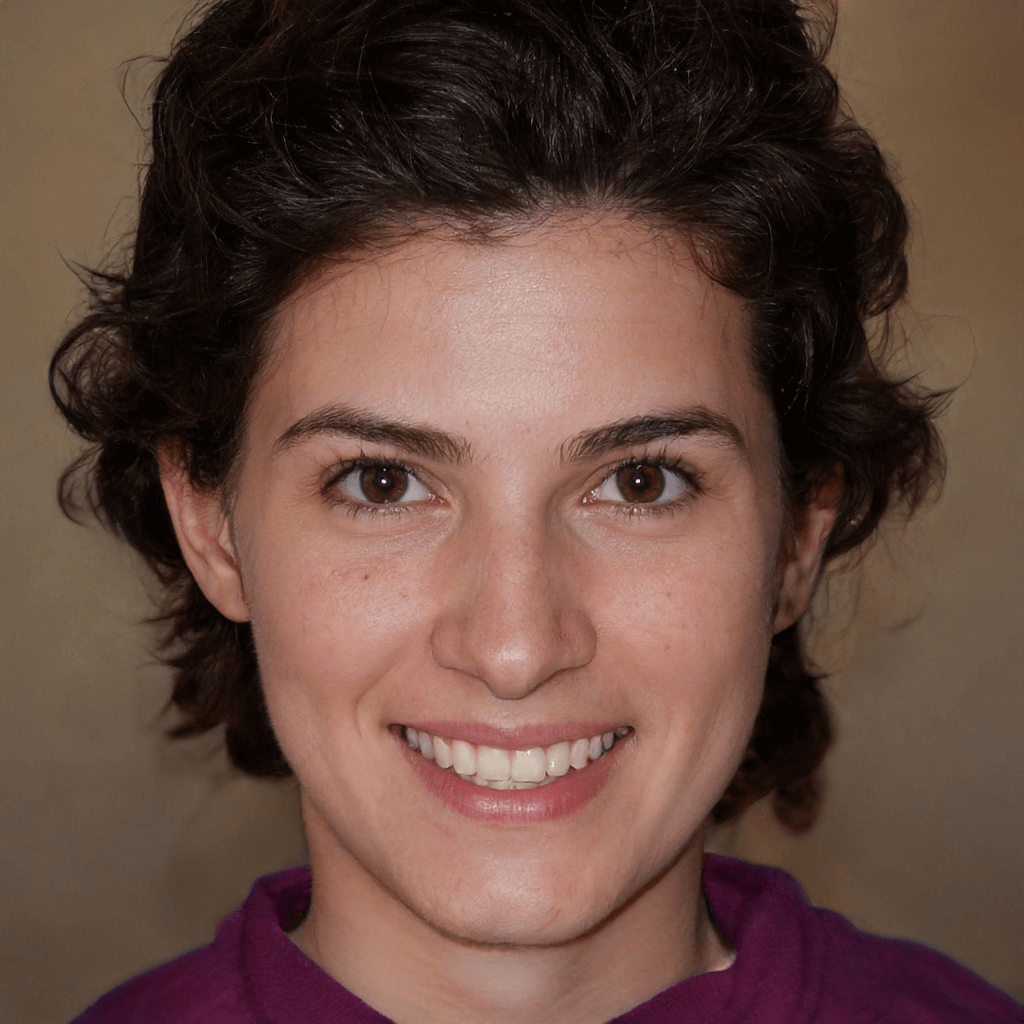4 Freeware Alternative of DiskWarrior Tools
Get 4 freeware alternative of DiskWarrior on this page to recover deleted files from hard drives.
In recent years, we've embarked upon a new technological frontier, particularly accentuated by the transformative impact of the pandemic. Within this landscape, data recovery software has become essential commodities like sustenance and water.
In the digital age, users usually save their data on the hard drive, camera SD card, in the cloud, or other digital repositories. But sometimes, it might be inevitable to lose crucial working materials, cherished photographs, precious videos, etc.
Rather than yielding to panic in these critical junctures, it becomes imperative to initiate a thorough search for dependable data recovery software, ensuring preparedness for any such unforeseen circumstances.
When looking for powerful data recovery software, you might come across DiskWarrior as one of your options.
Is DiskWarrior worth it?
DiskWarrior is a data recovery tool designed for Mac users, which means it's unavailable for those using Windows devices. While it effectively retrieves deleted or lost files, it's not free like some other options. It's essential to note that DiskWarrior has limitations; it can't assist when a drive malfunctions or becomes unresponsive, a common cause of data loss.
4 DiskWarrior alternative freeware
Here’s a list of 4 best free file recovery software Windows for you to recover data. And we’ve explained the advantages and disadvantages of each freeware alternative option.
1st. MyRecover
👍 Pros:
Recover deleted & missing files from internal and external hard drives, USBs, SD cards, etc.
Run Quick Scan & Deep Scan automatically to search all the recoverable files.
Filter and preview your needed data according to Filename, Document Type, Path, Date, or Size.
Keep the original filename, path, and format for the deleted files.
Offer a 30-day money-back guarantee.
👎 Cons:
Cannot support MacOS.
Offer an image preview.
★★★★★ Overall experience:
MyRecover offers users an intuitive and friendly GUI (graphical user interface), an advanced scanning method, and a high data recovery rate.
💲 Prices & versions:
| Free Version | MyRecover Pro | MyRecover Technician | Availability | |
| Monthly | $0.00 | $39.95 | $99.00 | Upgrade now >> |
| Yearly | $59.95 | $199.00 | ||
| Lifetime | $69.95 |
$299.00 |
||
| Differences | Recover data free 500MB in total | Recover unlimited data on 1 computer/license | Recover unlimited data on unlimited computers/licenses |
Please don’t hesitate to download MyRecover to recover deleted files from hard drives!

- Recover 200+ types of files: images (JPG, PNG, BMP, ICO, TIFF, DNG, ORF, X3F, etc.), videos (MP4, MOV, AVI, MKV, FLV, ASF, WebM, etc.), MS Office files, WPS files, folders, compressed files, websites, etc.
- Advanced scanning method: During scanning, you can filter/preview your wanted files according to filename, document type, saved path, storage size, date, etc.
- Easy-to-find: MyRecover can keep the original file format, filename, path, and size for the deleted files.
- Excellent compatibility: Support Windows 11, 10, 8, 7, or Server PC and 4 file systems (NTFS, FAT32, exFAT, and ReFS).
Step 1. Install and run MyRecover on your Windows > Hover the mouse over the drive saved deleted files before, and click Scan.
Step 2. After clicking Start Scan, MyRecover can automatically run Quick Scan and Deep Scan to search all the recoverable files on your selected drive.
During scanning, you can filter and preview your wanted files according to Filename, Document Type, Path, Size, Date, etc.
- Name: Enter the relevant filename of your desired files to quickly locate them.
- Date modified: Set the date (today, yesterday, last 7/30 days, etc.)
- Size: Set file size (<128KB, 128KB~1MB, 1MB~512MB, etc.)
Step 3. Under the Deleted Files/Recycle Bin/Other Missing Files folder, select the files you want to retrieve > click Recover x files.
Please save your recovered files in another drive instead of the original source drive.
2nd. Disk Drill
👍 Pros:
Offer an intuitive GUI (graphical user interface).
Support APFS, HFS+, FAT32, exFAT, EXT, and NTFS file systems.
Recover photos, videos, documents, and others from various devices.
Recover selected specific file types.
Support 18 languages
👎 Cons:
The free version allows users to recover approximately 500 MB of data at no cost.
Do not support refunds.
★★★★ Overall experience:
Although Disk Drill provides an intuitive GUI and a high data recovery rate with users, it takes 1 hour or more time to finish the scanning process.
💲 Prices & versions:
|
|
Free |
Pro |
Enterprise |
|
Yearly |
$0.00 |
$89.00 |
$499.00 |
|
Lifetime Upgrades |
$118.00 |
$598.00 |
|
|
Differences |
Recover up to 500 MB of data in total |
1 user, up to 3 activations |
Up to 10 users, with unlimited activations |
3rd. Recoverit
👍 Pros:
Recover data from SSD, SDHC Cards, USB drives, external hard drives, etc.
Offer video repair in the Premium version.
Make bootable disks.
Filter and preview scanning results before file recovery.
👎 Cons:
Its free version only permits users to recover 100MB of files in total without paying.
Products only can be refunded in 7 days.
★★★★ Overall experience:
Recoverit can support file systems such as NTFS, FAT, HFS+, and APFS. It also can successfully recover files in over 1,000 different file formats.
💲 Prices & versions:
|
|
Free |
Essential |
Standard |
Premium |
|
1 Month License |
$0.00 |
$59.99 |
$69.99 |
$79.99 |
|
1 Year License |
$69.99 |
$79.99 |
$99.99 |
|
|
Perpetual License |
$119.99 |
$139.99 |
$159.99 |
|
|
Differences |
Recover 100 MB of free data in total |
Recover unlimited files on 1 PC |
Computer crash recovery for 1 PC |
Recover & repair files on 2 PCs |
4th. PhotoRec
👍 Pros:
Support Windows, Mac, Linux, and Sun Solaris operating systems.
Support FAT, exFAT, NTFS, MFT, ext2, ext3, and ext4.
Recover files over 480 file extensions.
Free.
👎 Cons:
Users need to type CMD to interact with this software because there’s no GUI.
★★ Overall experience:
PhotoRec is the last recommended RIAD data recovery software because this tool needs you to type CMD to recover RAID data. Non-tech users can ask for help from other friendlier freeware alternatives.
Wrapping up
This article introduces 4 freeware alternatives of DiskWarrior for you to select. In brief, the best free file recovery software Windows is MyRecover because of its high recovery capabilities, intuitive GUI, and easy-to-follow operating steps.
To prevent data loss in the future, please develop a good habit of making regular file, disk, partition, or system backups via this free Windows backup software, AOMEI Backupper Standard.