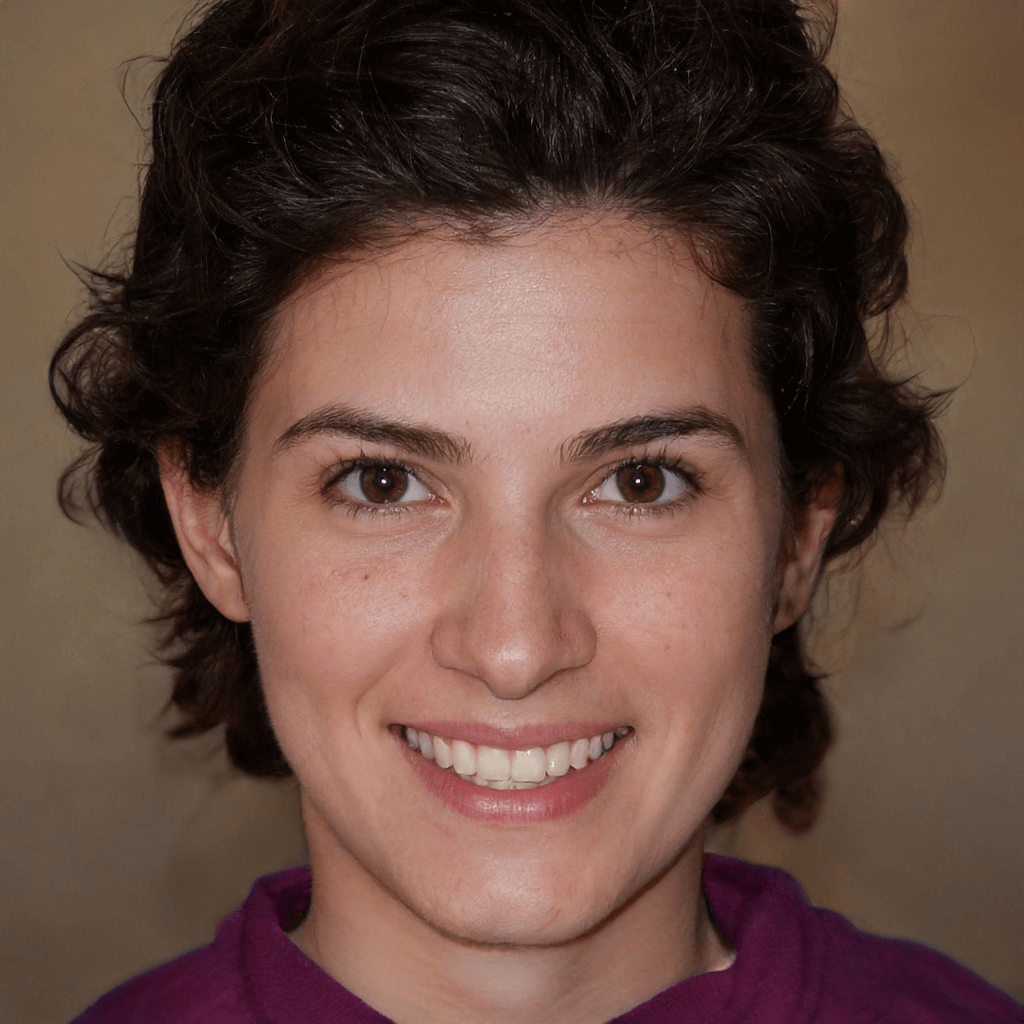Unveiling the Mysteries of Computer Shutdowns During Gameplay
Join the quest to conquer the gaming challenge of sudden computer shutdowns. This article investigates the potential reasons behind the phenomenon, introduces the robust MyRecover tool for game recovery, and presents practical fixes grounded in specific backgrounds.
The Frustration of Unexpected Computer Shutdowns During Gaming
The adrenaline rush, the immersive worlds, the thrill of victory – gaming offers an unparalleled experience that can be abruptly disrupted when your computer decides to call it quits. The phenomenon of "computer shuts down while gaming" has frustrated many avid gamers, leaving them searching for answers.
In this comprehensive guide, we will explore the potential reasons behind these sudden shutdowns, introduce the powerful MyRecover tool for game recovery, and offer practical solutions to bring uninterrupted joy back to your gaming sessions.
Possible Reasons for Computer Shutdowns During Gaming
The first step in overcoming any challenge is understanding its roots. When it comes to computers shutting down during gaming, several potential reasons could be at play.
Overheating as the Culprit:
One of the primary suspects is overheating. Intense gaming sessions push hardware components to their limits, causing temperatures to soar.
To prevent damage, computers are designed to shut down automatically when temperatures reach critical levels. This protective measure, while essential, can be a source of frustration for gamers.
Insufficient Power Supply Woes:
The insufficient power supply is another common cause of sudden shutdowns. Gaming setups, especially those with high-performance components, demand a substantial power supply.
Inadequate power can lead to abrupt shutdowns as the system struggles to meet the demands of the game.
Outdated Drivers Playing Spoiler:
Graphics drivers act as the bridge between your gaming hardware and software. Outdated or incompatible graphics drivers can result in sudden shutdowns during gameplay.
Regularly updating drivers ensures optimal performance and compatibility with the latest games.
Malware Intrusions:
Malicious software can also be a lurking culprit. Malware infections can disrupt gaming experiences and lead to unexpected shutdowns as the system fights against these unwanted intruders.
Game Recovery Expedition: MyRecover's Role in Restoring Missing Games
In the aftermath of a sudden shutdown, the loss of progress and data can be disheartening. This is where MyRecover steps in as a reliable companion on your gaming journey.
MyRecover stands out as a game-saving hero, equipped with a user-friendly interface and advanced features. Its robust algorithms ensure a high success rate in recovering missing games and restoring them to their gaming glory. Whether you've lost saved game files, entire game installations, or crucial gaming data, MyRecover has the tools to bring them back.
Operating Steps for Recovery:
1. Download and Install MyRecover:
Begin your game recovery journey by downloading and installing MyRecover on your gaming rig. The tool seamlessly integrates with various gaming platforms, ensuring compatibility with your setup.
2. Select Recovery Mode:
Launch MyRecover and choose the recovery mode tailored for game restoration. Whether you're recovering deleted games, lost save files, or corrupted game data, MyRecover provides tailored solutions to meet your gaming recovery needs.
3. Scan for Missing Games:
Initiate a comprehensive scan of your gaming storage to locate and recover missing games. MyRecover's advanced scanning capabilities delve into the depths of your storage, ensuring a thorough recovery process.
4. Preview and Recover:
Once the scan is complete, preview the recovered games to ensure accuracy. MyRecover allows you to select the missing games you wish to recover, giving you control over the restoration process. Click the "Recover" button, and watch as your games find their way back to your gaming sanctuary.
Fixing Computer Shutdowns While Gaming
Understanding the reasons behind sudden shutdowns is crucial, but the real victory lies in implementing practical solutions. Let's explore various ways to fix the issue and ensure uninterrupted gaming bliss.
1. Addressing Overheating Issues:
Background: Intense gaming sessions can lead to overheating, triggering automatic shutdowns. Proper cooling solutions, such as additional fans or cooling pads, can mitigate this issue.
Steps: Monitor temperature levels using hardware monitoring tools. Consider upgrading your cooling system and ensuring proper ventilation to keep temperatures in check during gaming marathons.
2. Upgrading Power Supply:
Background: Insufficient power supply may result in sudden shutdowns, especially in high-performance gaming setups. Upgrading to a higher-wattage power supply unit can provide the necessary power for demanding gaming sessions.
Steps: Check your current power supply unit's wattage and consider upgrading to a higher-capacity unit if needed. Ensure that the power supply meets the requirements of your gaming components.
3. Updating Graphics Drivers:
Background: Outdated graphics drivers can cause compatibility issues during gaming. Regularly updating graphics drivers ensures optimal performance and compatibility with the latest games.
Steps: Use the device manager or visit the graphics card manufacturer's website to update graphics drivers to the latest version. Keeping drivers up-to-date is a proactive measure to prevent sudden shutdowns.
4. Running Antivirus Scans:
Background: Malware infections can disrupt gaming experiences and lead to unexpected shutdowns. Regular antivirus scans can detect and eliminate malware, safeguarding your gaming environment.
Steps: Use reputable antivirus software to perform thorough scans of your system, removing any detected threats. Consider scheduling regular scans to maintain a secure gaming setup.
In Conclusion:
As we navigate the realm of sudden computer shutdowns during gaming, solutions abound. Understanding potential reasons, leveraging powerful recovery tools like MyRecover, and implementing practical fixes grounded in specific backgrounds can transform gaming challenges into victorious adventures.
Power through the hurdles and enjoy uninterrupted gaming sessions, armed with the knowledge and tools to conquer any unexpected shutdown
Frequently Asked Questions:
1. Can MyRecover recover games deleted due to sudden shutdowns?
Yes, MyRecover is designed to recover deleted games and game data lost due to sudden shutdowns. Follow the steps outlined in the guide for a seamless recovery process.
2. What are common reasons for computers shutting down during gaming sessions?
Common reasons include overheating, insufficient power supply, outdated graphics drivers, and malware infections. Identifying the root cause is crucial for effective troubleshooting.
3. Are there alternative methods to fix computer shutdowns while gaming?
Yes, the guide outlines various feasible ways, each grounded in specific backgrounds. Addressing overheating issues, upgrading the power supply, updating graphics drivers, and running antivirus scans are among the effective fixes. Choose the method that best suits your gaming setup, and power through uninterrupted gaming bliss.