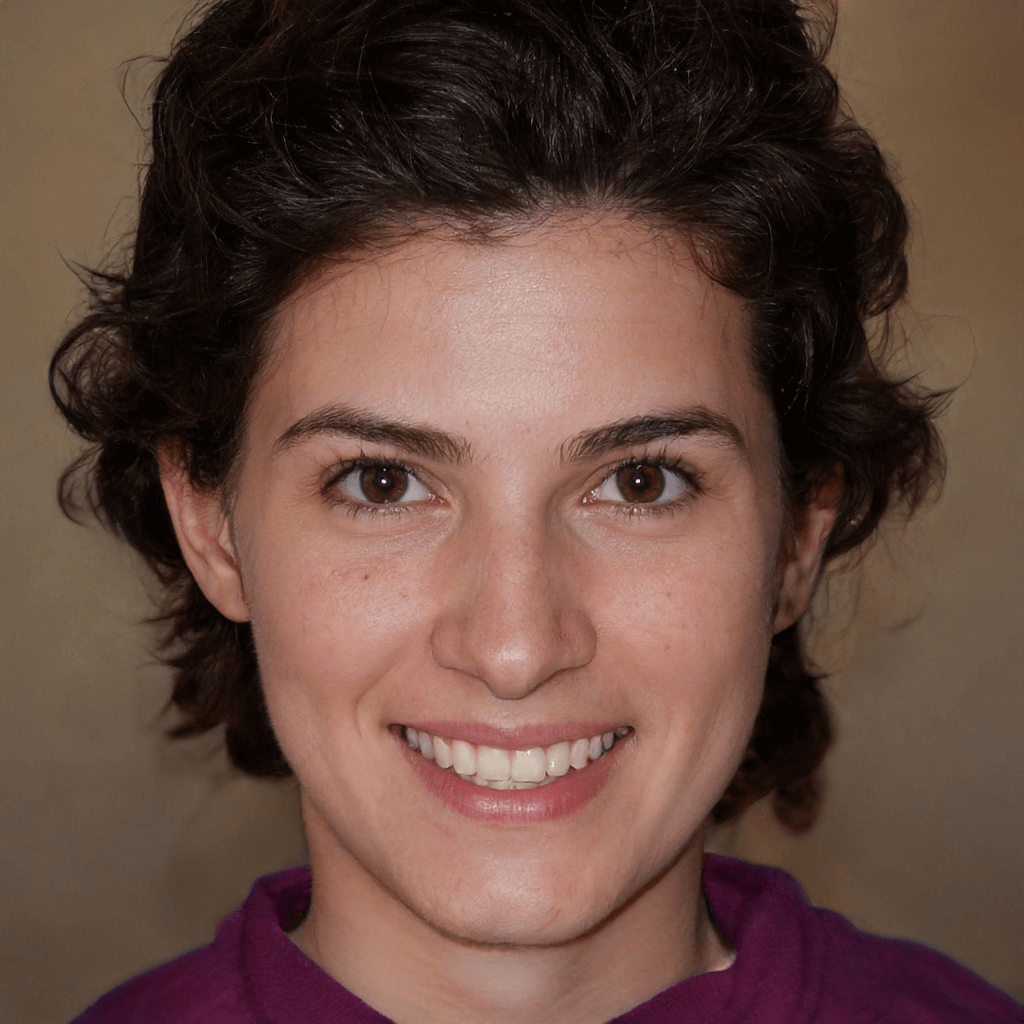Top 5 Best RAID Data Recover Software
Please get more details about the top 5 best RAID data recovery software on this page to perform RAID hard drive recovery.
Utilizing a RAID storage system may serve various purposes, such as enhancing speed, ensuring data redundancy, or even a fusion of these benefits. Nonetheless, it’s crucial to recognize that raid drives are not impervious to the threat of data loss.
The intricate architecture of these storage systems renders RAID data recovery a more complicated task than salvaging data from standard hard disk drives. The selection of a competent raid data recovery solution is paramount when seeking to securely retrieve data from a RAID array.
Specifics of RAID hard drive recovery
RAID hard drive recovery diverges significantly from the realm of standard hard drive or SSD data retrieval.
In instances of data loss within a RAID, the restoration process typically involves the reconstruction of the RAID drive to its original specifications. This can be achieved through the utilization of specialized software tools or by enlisting the aid of professional experts.
If your RAID becomes inaccessible, it’s strongly advised to seek help from professional RAID data recovery services like Geek Squad.
An essential factor in the RAID array recovery process is to find out the specific RAID level you’ve used. Please get an overview of the following common RAID configurations.
0️⃣ RAID 0: RAID 0 employs data striping across several disks, which can contribute to significantly faster read and write speeds. But if one drive fails, all the data will become inaccessible and corrupted because it lacks data redundancy. Then you need to perform RAID 0 data recovery.
1️⃣ RAID 1: RAID 1 operates by mirroring data across drives, duplicating it precisely. This ensures robust data redundancy but comes with half the storage capacity at double the cost.
5️⃣ RAID 5: RAID 5 utilizes data striping across drives and includes a parity checksum on a separate drive to ensure data integrity. This configuration combines speed with data redundancy, preventing drive failure. You need a minimum of three hard drives if you want to set up a RAID 5 array.
6️⃣ RAID 6: RAID 6 works similarly to RAID 5 but employs two parity blocks to enhance data resilience. With RAID 6, the array withstands two hard disk failures without losing data. This setup necessitates a minimum of four storage drives.
RAID storage systems rely on either software or a hardware controller to facilitate the coordination of RAID arrays. A common cause of RAID data loss stems from a corrupt or failing RAID controller. An indicator of this issue is data loss despite all individual drives being in good working condition.
Certain RAID enclosures offer connectivity options like eSATA or USB flash drives to connect directly to a PC. Nevertheless, in cases where the RAID array is damaged, not detected by your computer, or lacks a compatible connection interface on the enclosure, manual rebuilding of the RAID array becomes necessary. The RAID reconstruction process occurs on the PC employed for RAID data recovery.
What is a nested RAID?
The basic RAID levels have been outlined above, but for specialized needs, it's possible to blend two different RAID types, creating a nested or hybrid RAID. One of the most prevalent hybrid RAID configurations is RAID 10 (RAID 1 + RAID 0).
RAID 10 combines the data striping of RAID 0 with the mirroring of RAID 1. To establish RAID 10, you'll need four disks, and it can tolerate the failure of two disks. It's important to note that nested RAIDs generally demand more disks than their standalone counterparts.
Other examples of nested RAID configurations include RAID 50 (RAID 5 + RAID 0) and RAID 60 (RAID 6 + RAID 0), requiring a minimum of six and eight storage drives, respectively. These configurations offer varying levels of performance and redundancy based on your specific requirements.
Top 5 best RAID hard drive recovery software
As you can see, RAID data recovery is a changeling task, and selecting a suitable RAID hard drive recovery software is also time-consuming.
To save your precious time and simplify your selection process, we’ve listed the top 5 best RAID data recovery software for your reference.
Option 1. MyRecover
👍 Pros:
- Deal with data loss scenarios such as deletion, disk formatting, virus attacks, etc.
- Recover deleted & missing files from internal and external hard drives, USBs, SD cards, etc.
- Run Quick Scan & Deep Scan automatically to search all the recoverable files.
- Filter and preview your needed data according to Filename, Document Type, Path, Date, or Size.
- Keep the original filename, path, and format for the deleted files.
- Support Windows 11, 10, 8, 7,
- Offer a 30-day money-back guarantee.
👎 Cons:
- Cannot support MacOS.
- Offer a small image preview.
😄 Overall experience:
MyRecover offers users an intuitive and friendly GUI (graphical user interface), an advanced scanning method, and a high data recovery rate. So don’t hesitate to download this software to recover retrievable data from RAID drives.
💲 Prices & versions:
| Free Version | MyRecover Pro | MyRecover Technician | Availability | |
| Monthly | $0.00 | $39.95 | $99.00 | Upgrade now >> |
| Yearly | $59.95 | $199.00 | ||
| Lifetime | $69.95 |
$299.00 |
||
| Differences | Recover data free 500MB | Recover unlimited data on 1 computer/license | Recover unlimited data on unlimited computers/licenses |
Option 2. Disk Drill
👍 Pros:
- Offer an intuitive GUI (graphical user interface).
- Support APFS, HFS+, FAT32, exFAT, EXT, and NTFS file systems.
- Recover photos, videos, documents, and so on from various devices.
- Recover selected specific file types.
- Support 18 languages
👎 Cons:
- The free version allows users to recover approximately 500 MB of data at no cost.
- Do not support refunds.
🙂 Overall experience:
Although Disk Drill provides an intuitive GUI and a high data recovery rate with users, it takes 1 hour or more time to finish the scanning process.
💲 Prices & versions:
|
|
Free |
Pro |
Enterprise |
|
Yearly |
$0.00 |
$89.00 |
$499.00 |
|
Lifetime Upgrades |
$118.00 |
$598.00 |
|
|
Differences |
Recover up to 500 MB of data in total |
1 user, up to 3 activations |
Up to 10 users, with unlimited activations |
Option 3. Recoverit
👍 Pros:
- Recover data from SDHC Cards, USB drives, external hard drives, etc.
- Offer video repair in the Premium version.
- Make bootable disks.
- Filter and preview scanning results before file recovery.
👎 Cons:
- Its free version only permits users to recover 100MB of files in total without paying.
- Products only can be refunded in 7 days.
🙂 Overall experience:
Recoverit can support file systems such as NTFS, FAT, HFS+, and APFS. It also can successfully recover files in over 1,000 different file formats.
💲 Prices & versions:
|
|
Free |
Essential |
Standard |
Premium |
|
1 Month License |
$0.00 |
$59.99 |
$69.99 |
$79.99 |
|
1 Year License |
$69.99 |
$79.99 |
$99.99 |
|
|
Perpetual License |
$119.99 |
$139.99 |
$159.99 |
|
|
Differences |
Recover 100 MB of free data in total |
Recover unlimited files on 1 PC |
Computer crash recovery for 1 PC |
Recover & repair files on 2 PCs |
Option 4. Recuva
👍 Pros:
- Quick Scan is fast.
- Support customized scans of different places.
- Low price.
👎 Cons:
- Its original filename, directories, and file information may be lost.
- Cannot offer a full-resolution image preview.
😔 Overall experience:
This RAID data recovery software might be difficult for non-tech users to operate, but it also can recover RAID data efficiently.
💲 Prices & versions:
|
|
Free |
Pro |
|
Price |
$0.00 |
$24.95 |
|
Differences |
Only supports data recovery |
Automatic updates |
Option 5. PhotoRec
👍 Pros:
- Support Windows, Mac, Linux, and Sun Solaris operating systems.
- Support FAT, exFAT, NTFS, MFT, ext2, ext3, and ext4.
- Recover files over 480 file extensions.
- Free.
👎 Cons:
- Users need to type CMD to interact with this software because there’s no GUI.
😧 Overall experience:
PhotoRec is the last recommended RIAD data recovery software because this tool needs you to type CMD to recover RAID data. If you’re not familiar with CMD, you can seek help from other more friendly tools.
Can you recover data from a RAID drive?
Can you recover data from a RAID drive without backups? Of course, you can. With the aid of the best RAID data recovery software, you can recover deleted and lost files from RAID drives.
Among the above-recommended RAID data recovery tools, MyRecover could be your top choice because of its high data recovery rate, easy-to-follow operating steps, as well as affordable prices.

- Recover 200+ types of files: images (JPG, PNG, BMP, ICO, TIFF, DNG, ORF, X3F, etc.), videos (MP4, MOV, AVI, MKV, FLV, ASF, WebM, etc.), MS Office files, WPS files, folders, compressed files, websites, etc.
- Advanced scanning method: During scanning, you can filter/preview your wanted files according to filename, document type, saved path, storage size, date, etc.
- Easy-to-find: MyRecover can keep the original file format, filename, path, and size for the deleted files.
- Excellent compatibility: Support Windows 11, 10, 8, 7, or Server PC and 4 file systems (NTFS, FAT32, exFAT, and ReFS).
Step 1. Install and launch MyRecover on your Windows > Hover the mouse over the drive saved deleted files before, and click Scan.
Step 2. After clicking Start Scan, MyRecover can automatically run Quick Scan and Deep Scan to search all the recoverable files on your RAID drive.
During scanning, you can filter and preview your wanted files according to Filename, Document Type, Path, Size, Date, etc.
- Name: Enter the relevant filename of your desired files to quickly locate them.
- Date modified: Set the date (today, yesterday, last 7/30 days, etc.)
- Size: Set file size (<128KB, 128KB~1MB, 1MB~512MB, etc.)
Step 3. Under the Deleted Files/Recycle Bin/Other Missing Files folder, select the files you want to retrieve > click Recover x files.
Please save your retrieved files in another location instead of the original RAID drive.
In conclusion
If your RAID arrays save your essential files, please remember to begin RAID recovery via professional data recovery software quickly to recover your deleted or missing files. To sum up, MyRecover is the most recommended RAID data recovery software for you.
Related Q&A about RAID hard drive recovery
This section aims to share some relevant tips about RAID hard drive recovery with you.